nanoCAD Platform Help
-
-
-
-
-
-
-
-
-
-
-
-
-
-
-
-
-
-
-
-
-
-
-
-
-
-
-
-
-
-
-
-
-
-
-
-
-
-
-
-
-
-
-
-
-
-
-
-
-
-
-
-
-
-
-
-
-
-
-
-
-
-
Array
-
-
-
-
-
-
-
-
-
-
-
-
-
-
-
Array
 Main menu: Construction - Library objects - MechWizard >
Main menu: Construction - Library objects - MechWizard > Parametric model.
Parametric model.
 Ribbon: Construction - MechWizard >
Ribbon: Construction - MechWizard > Parametric model.
Parametric model.
 Toolbar:
Toolbar:  Parametric model ( "MechWizard").
Parametric model ( "MechWizard").
 Command line: SPWIZARR.
Command line: SPWIZARR.
- Create primitives of nanoCAD block and select the required dimensions in the sketch to determine its size and location.
- Press the
 array and selected block in the drawing.
array and selected block in the drawing. - In the dialog box, select an array type and parameters that control the construction of the array. Parameters can be assigned to both numeric and non-numeric values (variable names and expressions).
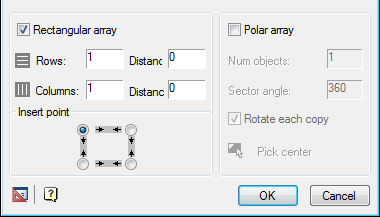
Every single unit with a unique name that is inserted into a sketch can be used only in a single array.



 De
De  Es
Es  Fr
Fr  Pt
Pt 
