nanoCAD Platform Help
-
-
-
-
-
-
-
-
-
-
-
-
-
-
-
-
-
-
-
-
-
-
-
-
-
-
-
-
-
-
-
-
-
-
-
-
-
-
-
-
-
-
-
-
-
-
-
-
-
-
-
-
-
-
Architectural decisions
-
-
-
-
-
-
-
-
-
-
-
-
-
-
-
-
-
-
-
-
-
-
-
-
Architectural decisions
Setting up layers for different elements of the standard, the size and type of stairs, and the appointment of templates to various reports nanoCAD Construction .

Layers
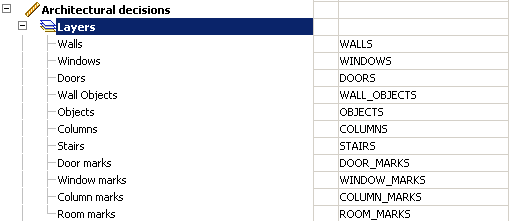
The names of the layers under the standard elements. After inserting a standard element, it will be placed on the appropriate layer is configured.
Staris

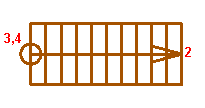
1. Linear break
2. Arrow size
3. Guiding line marker size: Without mark, Empty, Filled, Opaque
4. Size of mark
Report templates
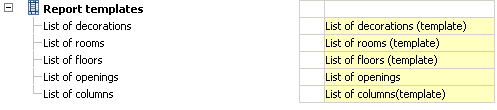
When forming report templates will be taken from the settings.



 De
De  Es
Es  Fr
Fr  Pt
Pt 
