-
-
-
-
-
-
-
-
-
-
-
-
-
-
-
-
-
-
-
-
Arc by Three Points
-
-
-
-
-
-
-
-
-
-
-
-
-
-
-
-
-
-
-
-
-
-
-
-
-
-
-
-
-
Arc by Three Points
 Ribbon: Home, Draw – Draw – Arc >
Ribbon: Home, Draw – Draw – Arc >  3-Point
3-Point
 Menu: Draw – Arc >
Menu: Draw – Arc >  3 points
3 points
 Toolbar: Draw –
Toolbar: Draw – 
 Hotkeys: CTRL+ALT+A
Hotkeys: CTRL+ALT+A
 Command line: A, ARC
Command line: A, ARC
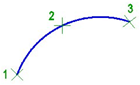
Command prompts:
|
Specify start point of arc or [Center]: |
Specify start point 1. |
|
Specify second point of arc or [Center/End]: |
Specify second point 2. |
|
Specify end point of arc: |
Specify end point 3. |
The direction of arc creation is determined by the specified points. You can change the direction to the opposite by holding down the CTRL key.
 Ribbon: Home, Draw – Draw – Arc >
Ribbon: Home, Draw – Draw – Arc >  Center, Start, End
Center, Start, End
 Menu: Draw – Arc >
Menu: Draw – Arc >  3 points
3 points
 Toolbar: Draw –
Toolbar: Draw – 
 Command line: ARCBYCENTERSTARTEND
Command line: ARCBYCENTERSTARTEND
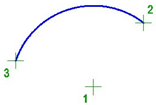
Command prompts:
|
Specify center point of arc: |
Specify arc center (point 1). |
|
Specify start point of arc: |
Specify start point 2. |
|
Specify end point of arc: |
Specify end point 3. |
The direction of arc creation is indicated on the screen by the mouse cursor. You can change the direction to the opposite by holding down the CTRL key.
Creates an arc tangent to the last created arc, line, or polyline object, 2D polyline or 3D polyline. The end point of previous object will be the arc start point.
Attention: For quick creation of such arcs you can also press Enter or SPACE in response to prompt “Specify start point of arc” in the arc creation command
 Ribbon: Home, Draw – Draw – Arc >
Ribbon: Home, Draw – Draw – Arc >  Continue
Continue
 Menu: Draw – Arc >
Menu: Draw – Arc >  Continue
Continue
 Toolbar: Draw –
Toolbar: Draw – 
 Command line: ARCBYCONTINUE
Command line: ARCBYCONTINUE
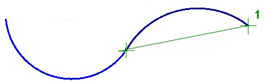
Command prompts:
|
Specify end point of arc: |
Specify end point 1. |


 De
De  Es
Es  Fr
Fr  Pt
Pt 
