-
-
-
-
-
-
-
-
-
-
-
-
-
-
-
-
-
-
-
-
-
-
-
-
-
-
-
-
-
-
-
-
-
-
-
-
-
-
-
-
-
-
-
-
-
-
-
-
-
-
-
-
-
-
Angle dimension
-
-
-
-
-
-
-
-
-
-
-
-
-
-
-
-
Angle dimension
 Main menu: Dimensions >
Main menu: Dimensions > Fill angle.
Fill angle.
 Ribbon: Annotate - Dimensions -
Ribbon: Annotate - Dimensions - Angular.
Angular.
 Ribbon: Mechanical - Symbols >
Ribbon: Mechanical - Symbols > Angle dimension.
Angle dimension.
 Toolbar: Dimensions >
Toolbar: Dimensions > Angle dimension.
Angle dimension.
 Toolbar: Dimensions>
Toolbar: Dimensions> Angle dimension.
Angle dimension.
 Context menu: aNguLar - when calling any dimension.
Context menu: aNguLar - when calling any dimension.
 Command line: MCMDIMANG, MDIMANG.
Command line: MCMDIMANG, MDIMANG.
Procedure
Create an angular dimension by specifying two line segments
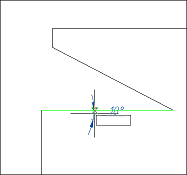
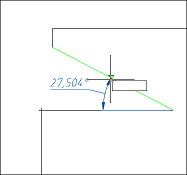
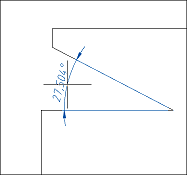
To apply an angular dimension, you must:
1. Select an angular dimension;
2. Select the first segment;
3. Select the second segment;
4. Pick an insertion point.
Angular dimension of hole centers
To apply the angular dimension with the indication of the centers, you must:
1. Select an angular dimension;
2. Specify the center of the axial circle (on which the holes lie);
3. Pick the center of the first hole;
4. Pick the center of the second hole;
5. Pick an insertion point.



 De
De  Es
Es  Fr
Fr  Pt
Pt 
