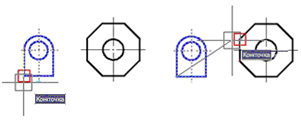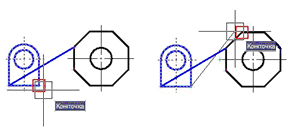-
-
-
-
-
-
-
-
-
-
-
-
-
-
-
-
-
-
-
-
-
-
-
-
Align
-
-
-
-
-
-
-
-
-
-
-
-
-
-
-
-
-
-
-
-
-
-
-
-
-
-
-
Align
 Ribbon: Draw - Modify >
Ribbon: Draw - Modify >  Align
Align
 Menu: Modify –
Menu: Modify –  Align
Align
 Command line:ALIGN
Command line:ALIGN
This command moves and rotates an object to align it with another object; scaling is also possible.
The action performed by the command is determined by the number of pairs (source – destination) of the specified points.
When you specify one pair of points, you can move objects to the distance specified by the points.
Command prompts to move objects:
|
Select objects or [?]: |
Select objects to align. Press ENTER when selection is completed. |
|
Specify first source point: |
Specify the first point on the object to be aligned. |
|
Specify first destination point: |
Specify the first point on the destination object. |
|
|
Press ENTER to complete the action. |
When you specify two pairs of points, the selected objects can be moved, rotated and scaled on a plane or in space.
|
The first pair of points sets the base point for the alignment |
The second pair of points sets the rotation angle of the aligned object |
|
|
|
Command prompts to move and rotate objects:
|
Select objects or [?]: |
Select objects to align. Press ENTER when selection is completed. |
|
Specify first source point: |
Specify the first point on the object to be aligned. |
|
Specify first destination point: |
Specify the first point on the destination object. |
|
Specify second source point: |
Specify the second point on the object to be aligned. |
|
Specify second destination point: |
Specify the second point on the destination object. |
|
Specify third source point or: |
Press ENTER. Select the option whether to scale the object to be aligned. |
Scaling is only possible when aligning with two pairs of points.
|
Scale objects based on alignment points? [Yes/No] <N>: |
Select the desired option. |
Command options:
|
Yes |
Scales an object based on alignment points. The distance between the first and second destination points is taken as the reference length for scaling. |
|
|
No |
Does not scale an object based on alignment points. The object to be aligned is rotated relative to the destination object without scaling. |
|
When you specify three pairs of points, objects can be moved and rotated in 3D space.
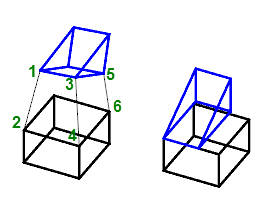
After specifying the first (1-2) and the second (3-4) pair of points, continue actions:
|
Specify third source point: |
Specify the third point on the object to be aligned (5). |
|
Specify third destination point |
Specify the third point on the destination object (6). |
attention! Scaling is not performed with this action and is only available when using two pairs of points.



 De
De  Es
Es  Fr
Fr  Pt
Pt