-
-
-
-
-
-
-
-
-
-
-
-
-
-
-
-
-
-
-
-
-
-
-
-
-
-
-
-
Adaptive Blur
-
-
-
-
-
-
-
-
-
-
-
-
-
-
-
-
-
-
-
-
-
-
-
-
-
-
-
-
Adaptive Blur
 Ribbon: Raster – Filters – Blur >
Ribbon: Raster – Filters – Blur >  Adaptive blur
Adaptive blur
 Menu: Raster – Filters >
Menu: Raster – Filters >  Adaptive blur…
Adaptive blur…
 Command line: AdaptiveBlur
Command line: AdaptiveBlur
 This functionality is available only in the Raster module.
This functionality is available only in the Raster module.
Adaptive blur allows, while maintaining sufficiently clear boundaries between contrasting colors, to smooth out areas of similar colors. This makes it possible to eliminate grain and remove “printing raster” in color and grayscale images.
The Radius parameter determines the number of pixels at the border of the transition of colors analyzed during the operation.
Run the command. In the Adaptive Blur dialog box:
1. In the Radius field, enter the value from 0.1 to 10.0 or regulate the parameter with the slider. The changes are controlled in the preview window;
2. When you get a desired result, click Apply to start the operation.
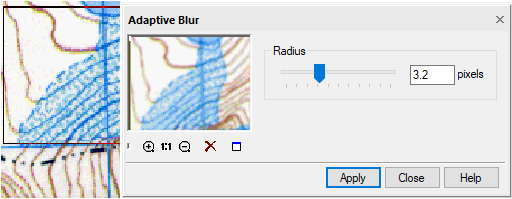



 De
De  Es
Es  Fr
Fr  Pt
Pt 
