-
-
-
-
-
-
-
-
-
-
-
-
-
-
-
-
-
-
-
-
-
-
-
-
-
-
-
-
-
Adaptive Binarization
-
-
-
-
-
-
-
-
-
-
-
-
-
-
-
-
-
-
-
-
-
-
-
-
-
-
-
Adaptive Binarization
 Ribbon: Raster – Processing >
Ribbon: Raster – Processing >  Adaptive Binarization
Adaptive Binarization
 Menu: Raster – Processing the raster >
Menu: Raster – Processing the raster >  Adaptive Binarization…
Adaptive Binarization…
 Command line: FoneSmoother
Command line: FoneSmoother
 This functionality is available only in the Raster module.
This functionality is available only in the Raster module.
It is recommended to binarize scanned images made in grayscale mode from originals with a non-uniform background (blue, sepia) using the Adaptive Binarization tool. This operation combines binarization and image quality enhancement procedures. The program analyzes the boundaries of color transitions in an image and distributes pixels to the background and information.
The command can be applied to color images as well.
All parameters of the Adaptive Binarization dialog box are set using sliders or by entering values into the corresponding fields.
Radius is a “depth” of the filter effect. The higher the value of the radius, the more pixels surrounding the border of the color transition will be taken into account in the processing.
Smooth – smooths the background and makes the image objects more distinct, and removes “garbage” when performing binarization.
Binarize – creates a monochrome image of selected information.
When satisfactory results are achieved in the preview window, click the Apply button.
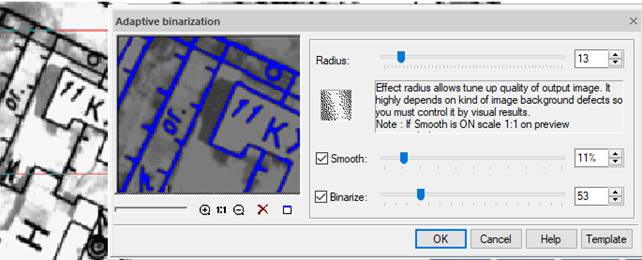


 De
De  Es
Es  Fr
Fr  Pt
Pt 
