-
-
-
-
-
-
-
-
-
-
-
-
-
-
-
-
-
-
-
3D Polyline
-
-
-
-
-
-
-
-
-
-
-
-
-
-
-
-
-
-
-
-
-
-
-
-
-
-
-
-
-
-
3D Polyline
3D Polyline
 Ribbon: Home, Draw – Draw >
Ribbon: Home, Draw – Draw >  3D Polyline
3D Polyline
 Menu: Draw –
Menu: Draw –  3D polyline
3D polyline
 Command line: 3DPOLY
Command line: 3DPOLY
3D polyline consists of connected straight line segments. Each vertex of 3D polyline can have different heights (Z-direction coordinate). In contrast to a polyline, when drawing 3D polyline, the functions of constructing arc segments and changing the line width are not supported.
Command options
|
Undo |
Deletes the last segment created. |
|
Close |
Closes the 3D polyline by a line segment. The option is available when the third point is specified. |
Command prompts:
|
Specify the point: |
Assign point 1. |
|
Next point or [Undo]: |
Assign point 2. |
|
Next point or [Undo]: |
Assign point 3 |
|
Next point or [Close/Undo]: |
After entering the last point, press ENTER to close the command. |
Created 3D polylines can be edited by PEDIT command, as well as with help of custom and multifunctional grips. Command Split converts a polyline into separate segments or arcs.
After constructing 3D polyline, the Vertex field in the Properties window becomes available; there it is possible to select a particular vertex of 3D polyline (in a graphic area it is highlighted) and set the value of its Z-direction coordinate.
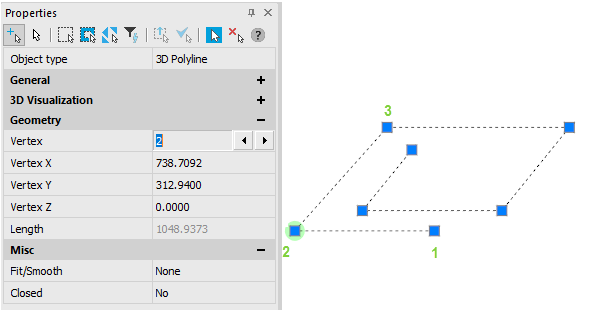



 De
De  Es
Es  Fr
Fr  Pt
Pt 
