-
-
-
-
-
-
-
-
-
-
-
-
-
-
-
-
-
-
-
-
-
-
-
-
-
-
-
-
3D Mesh
-
-
-
-
-
-
-
-
-
-
-
-
-
-
-
-
-
-
-
-
-
3D Mesh
 Ribbon: Modeling modes – Meshes – Mesh >
Ribbon: Modeling modes – Meshes – Mesh >  3D mesh
3D mesh
 Menu: Draw – Meshes >
Menu: Draw – Meshes >  3D Mesh
3D Mesh
 Command line: 3DMESH
Command line: 3DMESH
This command creates polygon meshes.
As you create the mesh, you specify the size of the mesh in the M and N directions.
A pair of m and n (row number and column number) defines the position of each vertex of the mesh. Specifying of the vertices starts with the vertex (0, 0). The value of n changes first.
The vertices can be located at any distance from each other.
You can close the meshes with PEDIT.
The following example shows the points corresponding to the vertices for a 3D Mesh with N=4 and M=5 sizes.
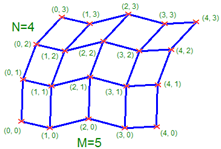
Command prompts:
|
Enter size of mesh in M direction: |
Enter a value between 2 and 256. |
|
Enter size of mesh in N direction: |
Enter a value between 2 and 256. |
|
Specify location for vertex (0, 0): |
Specify the location for the first vertex. |
|
Specify location for vertex (0, 1): |
Specify the location for the second vertex. |
|
... |
... |
|
Specify location for vertex (m, n): |
Specify the location for the last vertex. |
note: The M and N directions are similar to the X and Y axes of an XY plane.
note: M and N sizes determine the number of lines drawn in each direction along the mesh.



 De
De  Es
Es  Fr
Fr  Pt
Pt 
