-
-
-
-
-
-
-
-
-
-
-
-
-
-
-
-
-
-
-
-
-
-
-
-
-
-
-
-
3D Face
-
-
-
-
-
-
-
-
-
-
-
-
-
-
-
-
-
-
-
-
-
3D Face
 Ribbon: Modeling modes – Meshes – Mesh >
Ribbon: Modeling modes – Meshes – Mesh >  3D Face
3D Face
 Menu: Draw – Meshes >
Menu: Draw – Meshes >  3D Face
3D Face
 Command line: 3DFACE
Command line: 3DFACE
This command creates three- or four-side surface in 3D space. You can draw a few faces in one session of command, each face can be oriented arbitrarily.
Construction begins with the First point request, in response to which you should specify the starting point of the 3D face. Next, by entering two or three more corner points, the location of the edges that bound the created face is specified.
note If, as a result of construction, the face acquired an unplanned effect of twisting or self-intersection, then you should check the correct order of specifying the points.
Option:
|
Invisible |
Control the visibility of each face. To make the face invisible, select the option Invisible before specifying the first point. |
Command prompts:
|
Specify first point or [Invisible/] |
Specify the location of the first point. |
|
Specify second point or [Invisible/] |
Specify the location of the second point. |
|
Specify third point or [Invisible/] <exit> |
Specify the location of the third point. |
|
Specify fourth point or [Invisible] <create three-sides face> |
Specify the location of the fourth point or press ENTER to create the create three-sides face. |
Specify third point and Specify fourth point requests will be displayed until the ENTER button will be pressed. You can continue to create adjacent faces by specifying two points. Created by the last pair of points edge will be the first edge for new 3D face.
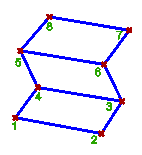
NOTE: You can control the visibility of edge of created 3D Face in Geometry in Properties toolbar.



 De
De  Es
Es  Fr
Fr  Pt
Pt 
