-
-
-
-
-
-
-
-
-
-
-
-
-
-
-
-
-
-
-
-
-
-
-
-
3D Array
-
-
-
-
-
-
-
-
-
-
-
-
-
-
-
-
-
-
-
-
-
-
-
-
-
-
-
3D Array
3D Arrays
 Ribbon: Draw - Modify >
Ribbon: Draw - Modify >  3D Array
3D Array
 Menu: Modify –
Menu: Modify –  3D Array
3D Array
 Command line: 3DARRAY
Command line: 3DARRAY
Creates copies of selected objects arranged in a rectangular or polar array.
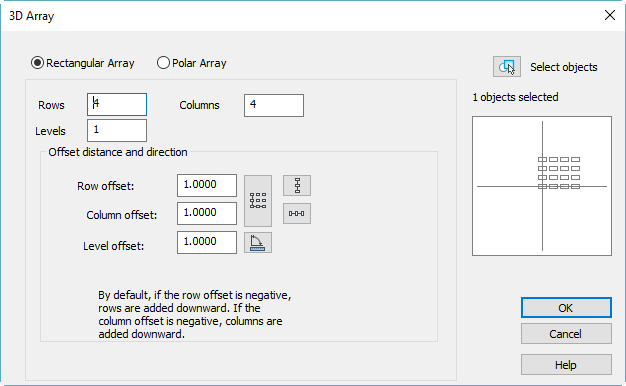
Options:
|
Rectangular Array |
Selects the Rectangular Array mode. |
|
Rows: |
Specifies the number of rows. |
|
Columns: |
Specifies the number of columns. |
|
Levels: |
Specifies the number of levels. |
Offset distance and directions
|
Row offset: |
Specifies offset distance for rows. |
|
Column offset: |
Specifies offset distance for columns. |
|
Level offset: |
Specifies offset distance for levels. |
|
Measure buttons: |
Measures distance on screen. |
|
|
Specifies rows offset. |
|
|
Specifies columns offset. |
|
|
Specifies both offsets. |
|
|
Specifies rotation angle. |
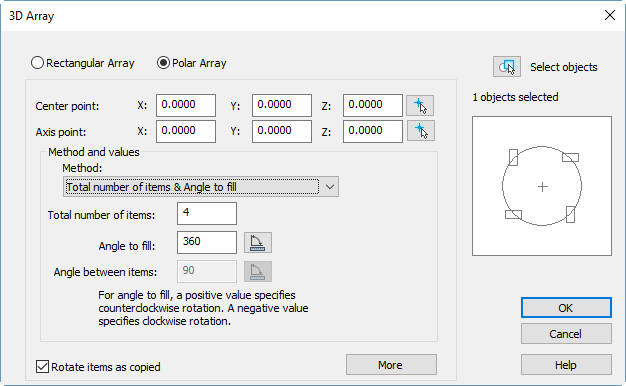
The More button shows additional options for Offset distance and direction:
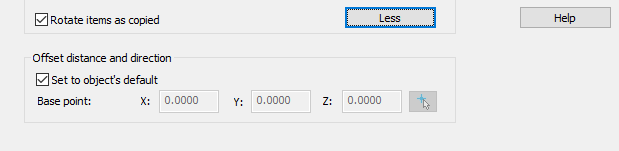
Options:
|
Polar Array |
Selects the Polar Array mode. |
|
Center point : X: Y: Z |
Array center point X, Y and Z coordinates. |
|
Axis point: X: Y: Z |
Second axis point X, Y and Z coordinates. |
|
|
Selects point on screen. |
Method and values
|
Method: |
Selects the method to create Polar array: · Total number of items and Angle to Fill · Total number of items and Angle between items · Angle to fill and Angle between items |
|
Total number of items: |
Specifies the number of arrayed items, including the original. |
|
Angle to fill: |
Specifies the angle between the first and last item in the array. A negative number produces a clockwise array rotation. |
|
|
Specifies the angle on screen. |
|
Angle between items: |
Specifies the angle between items in the array. |
|
|
Specifies the angle on screen. |
|
Rotate items as copied |
Controls whether items are rotated as they are arrayed. |
|
More/Less |
Shows/hides additional options. |



 De
De  Es
Es  Fr
Fr  Pt
Pt 





