-
-
-
-
-
-
-
-
-
-
-
-
-
-
-
-
-
-
-
-
-
-
-
-
-
-
-
-
Chain Dimensioning
-
-
-
-
-
-
-
-
-
-
-
-
-
-
-
-
-
-
-
-
-
-
-
-
-
-
-
-
-
Chain Dimensioning
 Ribbon: Home, Annotate - Dimensions >
Ribbon: Home, Annotate - Dimensions >  Continue Dimension
Continue Dimension
 Menu: Dimensions –
Menu: Dimensions –  Dimensions chain
Dimensions chain
 Toolbar: Utilities –
Toolbar: Utilities – 
 Command line: DCO, DIMCONTINUE, CHAINCONT
Command line: DCO, DIMCONTINUE, CHAINCONT
The dimensions chain creates a dimension that starts from an extension line of a previously created dimension.
The dimensions chain can be a linear, angular or ordinate.
To draw the dimensions chain, the object must have at least one linear, angular or ordinate dimension.
To draw the dimensions chain:
1. Start the Auto command.
2. Select the CHain option in the command line or context menu.
3. Select the previously created dimension as the base:
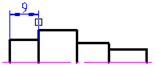
4. Specify the endpoint of the first dimension:
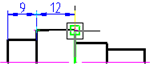
5. Specify the endpoints for all the other dimensions and press ENTER to finish the command:
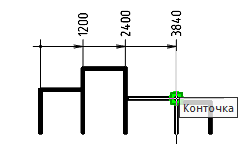









 De
De  Es
Es  Fr
Fr  Pt
Pt 
