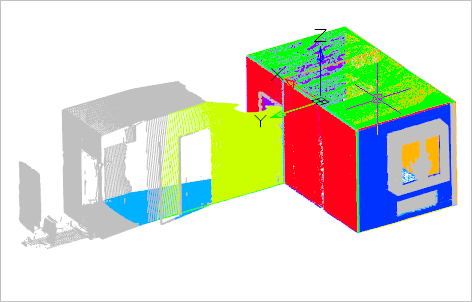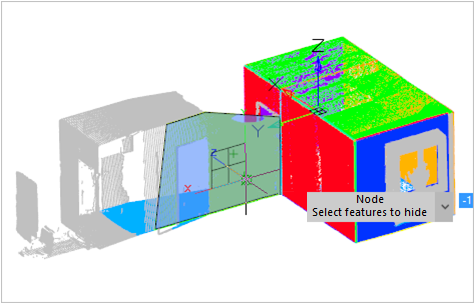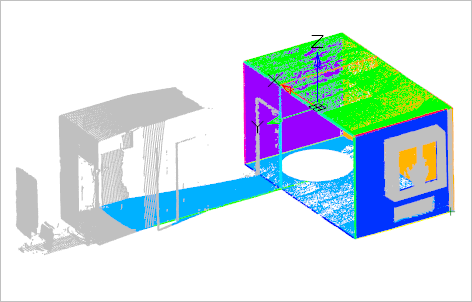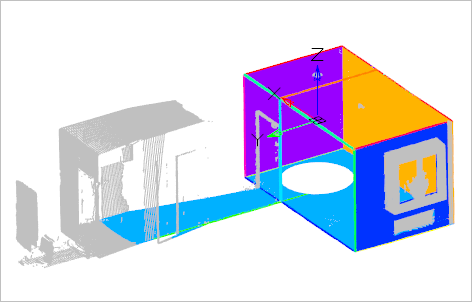nanoCAD Platform Help
-
-
-
-
-
-
-
-
-
-
-
-
-
-
-
-
-
-
-
-
-
-
-
-
-
-
-
-
-
-
-
Hide Feature
-
-
-
-
-
-
-
-
-
-
-
-
-
-
-
-
-


 De
De  Es
Es  Fr
Fr  Pt
Pt 

 Ribbon:
Ribbon: 
 Menu:
Menu: 
 Command line:
Command line: