nanoCAD Platform Help
-
-
-
-
-
-
-
-
-
-
-
-
-
-
-
-
-
-
-
-
-
-
-
-
-
-
-
-
-
-
-
Hide All Features
-
-
-
-
-
-
-
-
-
-
-
-
-
-
-
-
-
Hide All Features
 Ribbon: Point Clouds – Managing Features >
Ribbon: Point Clouds – Managing Features >  Hide All Features
Hide All Features
 Menu: Point clouds – Managing Features >
Menu: Point clouds – Managing Features >  Hide All Features
Hide All Features
 Toolbar: Point clouds >
Toolbar: Point clouds >  Hide All Features
Hide All Features
 Command line: NPC_HIDE_ALL_FEATURES
Command line: NPC_HIDE_ALL_FEATURES
The command hides the display of all features, leaving unrecognized parts of the cloud visible.
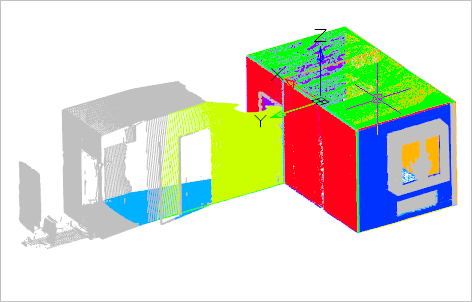
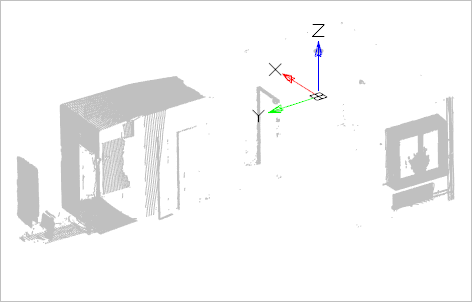









 De
De  Es
Es  Fr
Fr  Pt
Pt 
