-
-
-
-
-
-
Point Info
-
-
-
-
-
-
-
-
-
-
-
-
-
-
-
-
Point Info
 Ribbon: Point Clouds – Information >
Ribbon: Point Clouds – Information >  Point Info
Point Info
 Menu: Point Clouds – Information >
Menu: Point Clouds – Information >  About Point
About Point
 Toolbar: Calculations and Information 3DScan >
Toolbar: Calculations and Information 3DScan >  Point Info
Point Info
 Command line: NPC_POINT_INFO
Command line: NPC_POINT_INFO
The command displays information about a point specified in the Properites bar. When running the command, the cursor changes to a cross and the Node snap symbol appears.
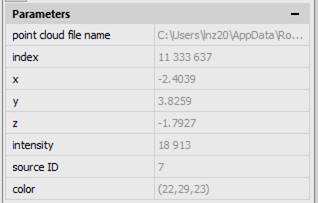
If there are recognized geometric features in the cloud, it is possible to view the geometric parameters of these features, as well as manage their visibility – isolate or disable their display.
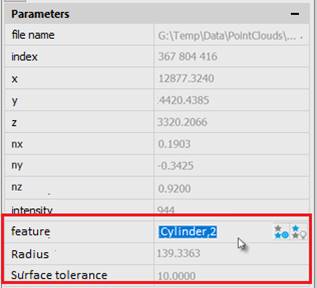
To isolate or hide a feature, click the Feature option in the Properties bar. Two buttons will appear.
|
|
Allows you to hide the feature whose point was selected in the Point Information command. The result is similar to that of the Hide Feature command. |
|
|
Allows you to hide the feature whose point was selected in the Point Information command. The result is similar to that of the Isolate Feature command. |



 De
De  Es
Es  Fr
Fr  Pt
Pt 


