nanoCAD 3DScan Help
-
-
-
-
-
-
-
-
-
-
-
-
-
-
-
-
-
Clear All Features
-
-
-
-
Clear All Features
 Ribbon: 3DScan > Features >
Ribbon: 3DScan > Features >  Clear all Features
Clear all Features
 Menu: 3DScan > Features >
Menu: 3DScan > Features >  Clear all Features
Clear all Features
 Toolbar: Features 3DScan>
Toolbar: Features 3DScan>  Clear all Features
Clear all Features
 Command line: PC_CLEAR_FEATURES_EXT
Command line: PC_CLEAR_FEATURES_EXT
The command allows you to clear all or selected features, clear memory occupied by feature metadata, organize feature numbers.
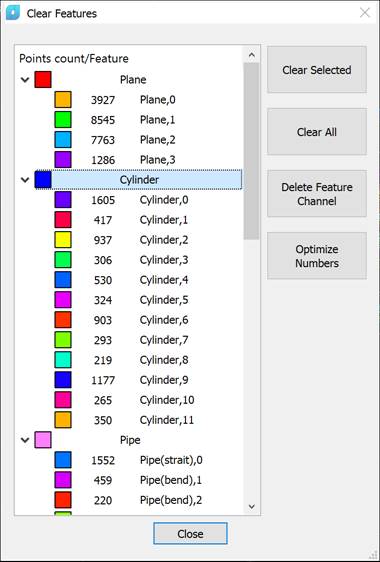
Clear selected – Clears selected features in the point cloud,
Clear all – Clears all features in the point cloud,
Delete feature channel – Completely deletes the memory occupied by feature metadata,
Optimize numbers – Renumbers features so that the numbers are sequential.



 De
De  Es
Es  Fr
Fr  Pt
Pt 
