-
-
-
-
-
-
-
-
-
-
-
-
-
-
-
-
-
-
-
-
-
Video from Track
Video from Track
 Ribbon: Visualization >
Ribbon: Visualization >  Trajectory Video
Trajectory Video
 Menu: Visualization 3DScan >
Menu: Visualization 3DScan >  Trajectory Video
Trajectory Video
 Toolbar: Visualization 3DScan >
Toolbar: Visualization 3DScan >  Trajectory Video
Trajectory Video
 Command line: VIDEO_FROM_TRACK
Command line: VIDEO_FROM_TRACK
The command allows you to record video emulating the movement of the current view of the model space along a specified trajectory. A vector polyline or spline can be the path. After specifying the trajectory, the command parameters become available in the Properties bar.
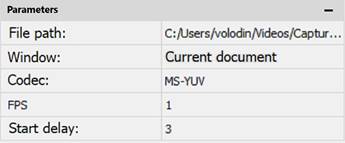
Options:
|
Path to file |
The path to the recorded video file on the disk. |
|
Codec |
Video codec installed in the system to be used for video recording. He type of codec also influences available FPS values. |
|
FPS |
Number of frames per second. May depend on the selected codec. |
|
Speed step |
Determines the speed of movement of the virtual camera along the trajectory when recording a video. |
|
|
Note |
|
To record and play video clips, it is necessary to install an additional set of special encoding and decoding codecs. A mandatory requirement: the set should include the Xvid library! |



 De
De  Es
Es  Fr
Fr  Pt
Pt 

