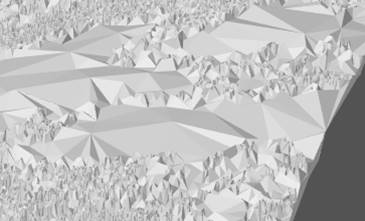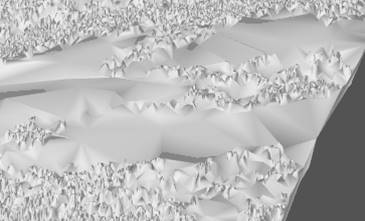TIN Creation
The command creates TIN (Triangular Irregular Network) – an irregular triangulation network based on a point cloud. Such network is a set of edges that form disjoint triangles.
 Ribbon: 3DScan – Meshes >
Ribbon: 3DScan – Meshes >  Creating of TIN
Creating of TIN
 Menu: 3DScan – Meshes >
Menu: 3DScan – Meshes >  Creating TIN
Creating TIN
 Toolbar: Meshes 3DScan >
Toolbar: Meshes 3DScan >  Creating TIN
Creating TIN
 Command line: PC_2D_TRIANGULATION
Command line: PC_2D_TRIANGULATION
The command is designed to triangulate point clouds, which are large, relatively flat, but uneven surfaces, for example, earth surface.
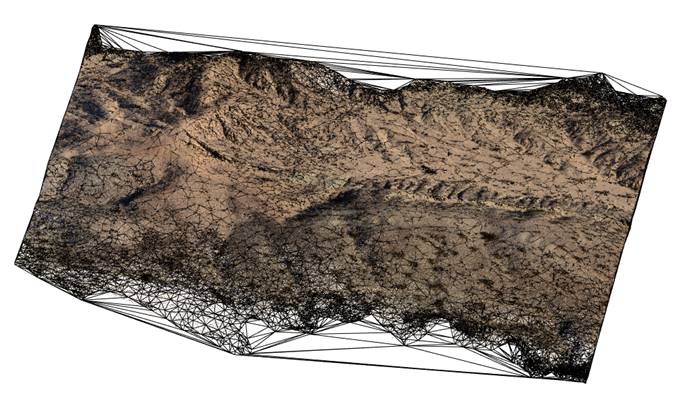
Create 2D-triangulation:
1. Start the Creating TIN command.
2. The command parameters are displayed in Properties panel, and the Command line displays the following message:
|
Apply changes? <Yes> or [Yes/No/Save/saveDefault] <Yes>: |
Yes – the command will be performed taking into account changes in the settings made by the user in the current session of the command work. No – the command will be performed with the settings displayed immediately after running the command. Save – saving settings to a document. saveDefault – saving settings to the registry. |
After creating TIN, a prompt with parameters of the created object will appear in the command line:
Triangulation: 5012 vertexes (5012 added, 0 singular, 0 fault vertexes), 10005 triangles, elapsed time 0.596396 seconds
The command options are editable for editing in the Properties bar. The point clouds commands display their properties and allow them to be configured in the Properties bar without displaying a separate dialog.
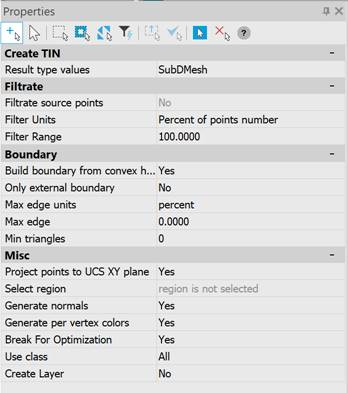
Options:
|
Result type values |
PolyFace mesh – an object of the PolyFace mesh type is created, the nodes of which can be edited; SubDMesh – an object of the SubDMesh type is created without the ability to edit nodes; Solids – a triangulation model will be created, consisting of individual triangular objects of the Solid type; Faces – a triangulation model will be created, consisting of individual triangular objects of 3D Face type. |
|
Filtrate source points |
Changes the density of points that will be used to create triangulation. To do this, select Yes for Filtrate source points, option, select filtering type for the Filter Units parameter and specify the required density value in the Filter Range field. As a result a mesh will be constructed with less number of triangles of bigger size. This will accelerate the process of creating triangulation model. The created model will be less precise, but its further processing will take less time. The following types of filtering are possible: · Points count – number of cloud points to be used for creating the triangulation model. The total number of points can be determined by selecting all objects of the Point (or Geopoint, Block) type on which the triangulation will be built · Percent of points count– the percent of cloud points that will be used to create triangulation model. It is convenient to use, when you know the minimum percent of points which allow you to create a mesh of acceptable quality; · Maximum error – a maximum distance in drawing units from the surface formed by the majority of points, outside of which points will be excluded from triangulation. It is convenient to use create a triangulation mesh on the earth surface, automatically filtering out the remained objects: sounds, trees, constructions, etc. |
|
Build boundary from convex hull |
When you enable this parameter, after constructing a triangulation, its elements will be filtered by edge length and triangle angle. Triangles will be deleted if the length of their edges is greater than the value specified by the Max edge parameter and the angle between them is less than the Min triangles. |
|
Max edge units |
Length units for the Max Edge parameter. Percentage of the maximum edge units of a face in the triangulation model or in drawing units (set in the UNITS dialog). |
|
Max edge |
Maximum permissible edge length. All triangles with edges longer than this value will be removed from the triangulation. A value of zero disables edge length filtering. The length is specified as a percentage of the maximum edge units of the face in the triangulation model or in drawing units (based on the value of the Max Edge Units parameter). |
|
Min triangle angle |
The minimum angle in a triangle at which it will not be filtered. A value of zero disables filtering by angle value. Triangles are filtered by angles in plan, because other filtering parameters also operate on plan length values. This parameter allows you to exclude elongated triangles from triangulation. The value is specified in drawing angular units. If the drawing units are set to Degrees Minutes Seconds or Topographic Units, then the parameter value is measured in degrees. |
|
Min triangles |
The number of triangles that will be removed. When contouring, many small islands are created from several triangles. Islands with fewer triangles than the specified parameter will be removed. |
|
Only external boundary |
This parameter allows you to apply filtering not to the entire network, but only to triangles on its outer boundary. If you enable this option, only triangles located at the edge of the network will be removed when processing the network, and those adjacent to them. It is useful to carry out filtering only at the border when, as a result of constructing triangulation, distant vertices of the mesh are connected by edges, forming parasitic super-elongated narrow triangles.
|
|
Project points to UCS XY plane. |
Use this option to create triangulation in XY plane of user coordinate system. If the option is switched off, then triangulation is created in the plane of current view. |
|
Select region |
Use this option to create model on a part of point cloud. In this case, click the button to the right of the Region is not selected value and draw a polygonal area inside of which a triangulation will be created on a point cloud.
|
|
Create normals |
Shading parameter. Calculates normal in the mesh vertices, which leads to smooth appearance of the mesh in view mode Precise. The option is available only if the mesh is selected as the resulting object of triangulation.
|
|
Create by vertices colors |
Paints the edges and vertices of the mesh in accordance with the color ofpoints in the current coloring – by intensity, height, distance in comparison with or by scan color. The option is available only if the mesh is selected as the resulting object of triangulation.
|
|
Explode for optimization |
If a triangulation model is too detailed (millions of faces), then for the possibility of further comfortable work, it will be broken into several meshes. When the option is enabled, the model will not be broken, a single mesh will be created. |
|
Create layer |
If you select Yes, the mesh will be created on a new TIN Surface layer. |
|
|
Note |
|
Thinning makes contouring work unpredictable. Therefore, to contour the result, you should use the Outlining the Mesh command. |


 De
De  Es
Es  Fr
Fr  Pt
Pt