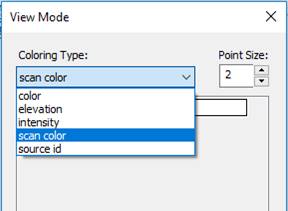-
-
-
-
-
-
-
-
-
-
-
-
-
-
-
-
-
-
-
Texture Atlas Overlay
-
-
Texture Atlas Overlay
 Ribbon: 3DScan > texturing and Calculations >
Ribbon: 3DScan > texturing and Calculations >  Texture Atlas Overlay
Texture Atlas Overlay
 Menu: 3DScan > Texturing >
Menu: 3DScan > Texturing >  Texture Atlas Overlay
Texture Atlas Overlay
 Toolbar: Meshes 3DScan >
Toolbar: Meshes 3DScan >  Texture Atlas Overlay
Texture Atlas Overlay
 Command line: PC_UV_ATLAS
Command line: PC_UV_ATLAS
The Texture Atlas Overlay command creates a texture according to the color of the cloud points and applies it to the triangulation mesh.
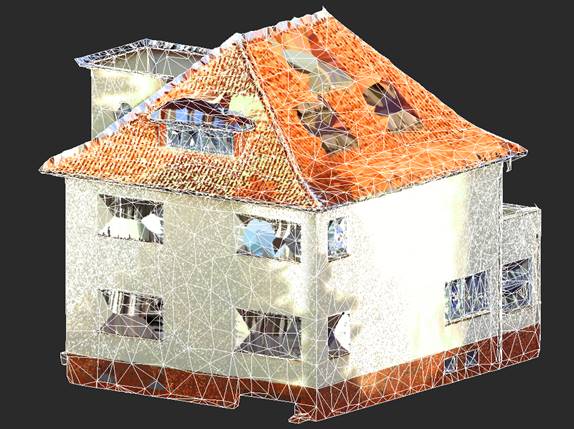
The mesh with overlayed texture created from point cloud
|
|
To successfully execute the command, a point cloud is required with a triangulation mesh created on its basis. In this case, the point cloud should be colored by scan color (select Scan color in the View Mode dialog). |
The command options are set on the Properties bar.
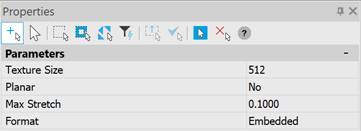
|
Texture Size |
The number of pixels by the width of texture atlas being created. The default value is 512. |
|
|
Max Stretch |
Acceptable degree of texture stretch, when overlayed to a mesh. The default value is 0.1. The range of acceptable values is from 0 (one texture area is created for each face) to 1 (one area for the whole mesh). |
|
|
|
Format |
The texture format is BMP, JPEG, PNG or TIFF. |
At the end of the command’s work, it will create a texture and, as a new material, overlay on a triangulation mesh.
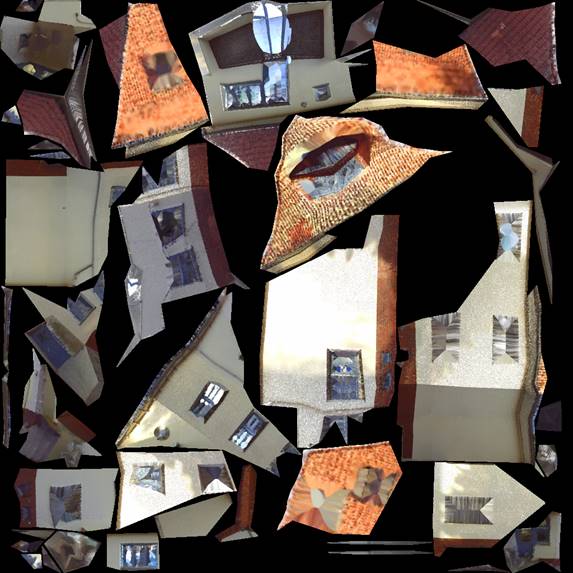
A working file of the texture automatically created in the process of texturing
the triangulation mesh of a building
The appearance of a mesh with disabled display of edges may be indistinguishable from the point cloud based on which this mesh was created.

Simplified vector mesh textured by color of cloud points with edges displayed

The same mesh without displayed edges



 De
De  Es
Es  Fr
Fr  Pt
Pt