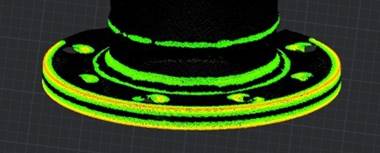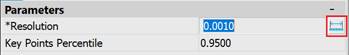-
-
-
-
-
-
-
-
-
-
-
-
-
-
-
-
-
Searching for Flanges in the Point Cloud
-
-
-
-
Searching for Flanges in the Point Cloud
 Ribbon: 3DScan > Features >
Ribbon: 3DScan > Features >  Classification of Flanges
Classification of Flanges
 Menu: 3DScan > Features >
Menu: 3DScan > Features >  Classification of Flanges
Classification of Flanges
 Toolbar: Features 3DScan >
Toolbar: Features 3DScan >  Classification of Flanges
Classification of Flanges
 Command line: PC_FLANGES
Command line: PC_FLANGES
The command searches for flanges in a pipeline.
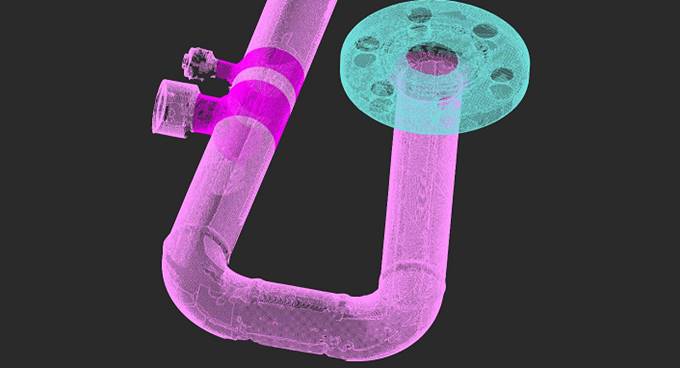
|
|
Note |
|
You can search for flanges directly during pipeline recognition using the Searching for Pipes in the Point Cloud command. |
Parameters:
The recognition parameters are set in the Properties bar:
|
Resolution |
Specifies how large the radius of the point neighborhood will be to determine whether it has a bend in the pipe surface, which can be considered an internal or external edge of the flange.
The parameter is measured in drawing units. If the Resolution parameter is too low (high resolution), the slightest bends in the pipe will be detected, but smoother bends may not be detected. If the parameter value is too large, the opposite picture occurs. The neighborhood radius can be specified in the drawing by clicking the parameter button in the Properties bar.
|
|
Key Points Percentile |
This parameter determines how sharp corners are considered bends. Increase the parameter value if you want to recognize more bends, and decrease it to reduce the number of them and take into account only the sharpest corners. This parameter is also related to the Resolution parameter, since the bend is considered to be within a sphere of radius determined by the resolution. The parameter values vary from 0 to 1. |



 De
De  Es
Es  Fr
Fr  Pt
Pt