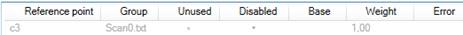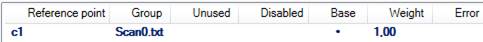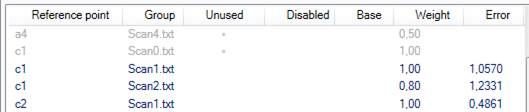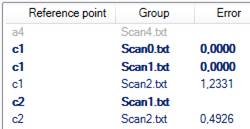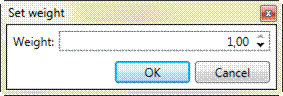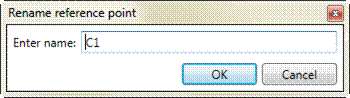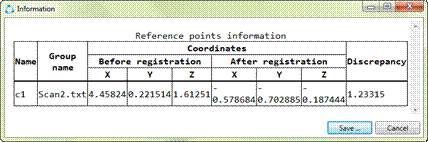-
-
-
-
-
-
-
-
-
-
“Reference Points” Tab
-
-
-
-
-
-
-
-
-
-
-
-
-
“Reference Points” Tab
This tab supports work with reference points. Each point has a set of flags and parameters.
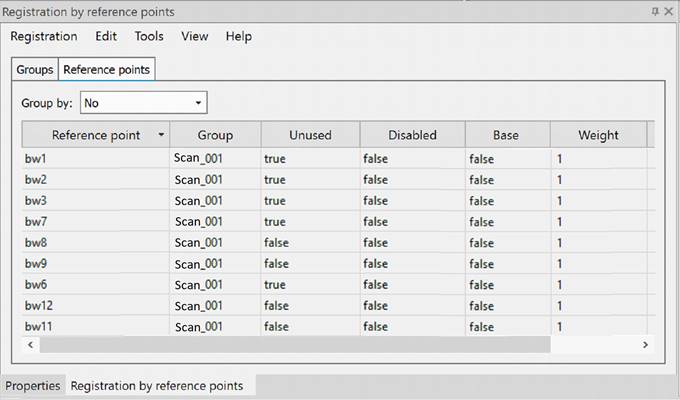
Table columns description
|
Reference point |
Name of reference point. |
|
Group |
Group of reference point |
|
Unused |
This flag means that point will not be used in registration. It is not possible to switch this flag manually. |
|
Disabled |
Flag means that point was removed manually from registration.
Table displays disabled points in grey: |
|
Base |
This flag marks points of the base group. Flag switches simultaneously for all points in group. Switch it manually at the Group tab. Base points are displayed with bold font in the table:
|
|
Weight |
Weight of reference point. May be changed manually in the range from 0 to 1. Point with weight=0 is excluded from registration and marks with the Unused flag. Weight=1 by default. |
|
Error |
Error (residual) that calculated for points after registration. Actually, error is the difference between reference point and common reference point coordinates obtained after registration.
It is calculated for points that were registered:
Error for points of base groups is displayed if the names of points are the same:
|
Sort groups by one of the flags:
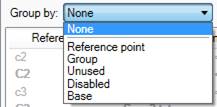
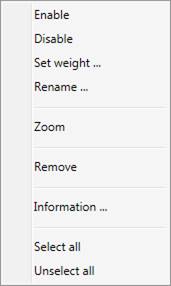
Menu items:
|
Enable |
Include points in registration. |
|
Disable |
Exclude points from registration. |
|
Set weight… |
Open dialog for changing the weight of reference points:
It is possible to change the weight in the range from 0 to 1. |
|
Rename… |
Open dialog to rename reference point:
|
|
Zoom |
Display selected point in the center of view. |
|
Remove |
Remove selected points from the table. If all points of group were removed, then the group is removed from the Groups tab. |
|
Information… |
Display information about selected points:
If information was requested after the registration then the table additionally shows coordinates of reference points after transformation and residual (discrepancy).
It is possible to save information into HTML-file. |
|
Select all |
Select all reference points in the table. |
|
Unselect all |
Remove selection from selected reference points. |



 De
De  Es
Es  Fr
Fr  Pt
Pt