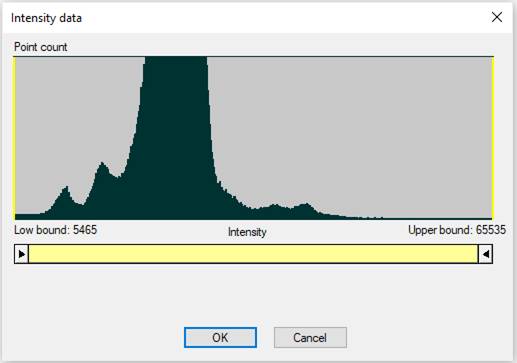-
-
-
-
-
-
-
-
Recoloring a Cloud by Intensity
-
-
-
-
-
-
-
-
-
-
-
-
-
-
Recoloring a Cloud by Intensity
 Ribbon: Point Clouds – Settings >
Ribbon: Point Clouds – Settings >  Recolor Clouds by Intensity
Recolor Clouds by Intensity
 Menu: Point Clouds – Settings >
Menu: Point Clouds – Settings >  Recolor Clouds by Intensity
Recolor Clouds by Intensity
 Toolbar: Settings Point Clouds 3DScan >
Toolbar: Settings Point Clouds 3DScan >  Recolor Clouds by Intensity
Recolor Clouds by Intensity
 Command line: PC_ASSIGN_COLOR_BY_INTENSITY
Command line: PC_ASSIGN_COLOR_BY_INTENSITY
The command recolors a point cloud according to values of the Intensity attribute: the initial cloud scan color (values of the Scan Color attribute) is replaced by colors of the Intensity attribute. After that, coloring the cloud in the document (cloud view mode) automatically switches to coloring by scan color:
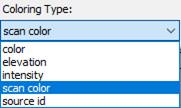
The command can be applied to a cloud having the Intensity attribute.
The command options are set on the Properties bar.
Options:
|
Intervals |
Splitting the entire range of values into a given number of intervals. Each interval of values will get its own color. |
|
Histogram |
Display of intensity histogram.
|
Command prompts:
|
Apply changes [Yes/No/Save/saveDefault] <Yes> |
Yes – the command will be performed taking into account changes in the settings made by the user in the current session of the command work. No – the command will be performed with the settings displayed immediately after running the command. Save – saving settings to a document. saveDefault – saving settings to the registry. |
|
Attention! Executing this command will lead to scan color data loss. Continue? <Yes> or [Yes/No]: |
Yes – recoloring a cloud. No – cancellation of recoloring and completion of the command work. |



 De
De  Es
Es  Fr
Fr  Pt
Pt