nanoCAD 3DScan Help
-
-
-
-
-
-
-
-
-
-
-
-
-
-
Projecting a Line onto a Mesh
-
-
-
-
-
-
-
-
Projecting a Line onto a Mesh
 Ribbon: 3DScan – Meshes >
Ribbon: 3DScan – Meshes >  Projecting a Line onto a Mesh
Projecting a Line onto a Mesh
 Menu: 3DScan – Meshes >
Menu: 3DScan – Meshes >  Projecting a Line onto a Mesh
Projecting a Line onto a Mesh
 Toolbar: Meshes 3DScan >
Toolbar: Meshes 3DScan >  Projecting a Line onto a Mesh
Projecting a Line onto a Mesh
 Command line: PC_TO_PROFILE_LINE
Command line: PC_TO_PROFILE_LINE
The command is designed to project existing plan elements onto the surface.
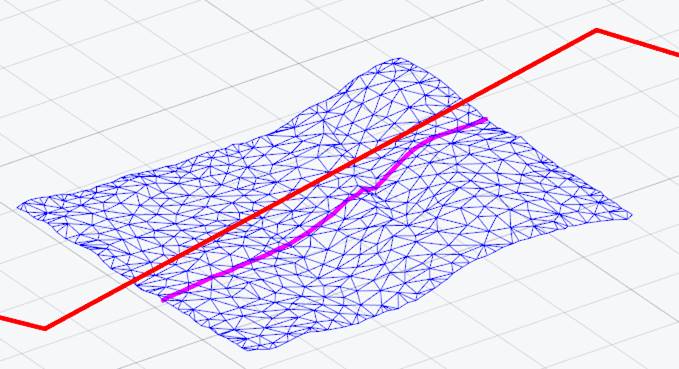
Command prompts:
|
Project profile on or [WCS/UCS/Viewport]: |
Determines how the polyline will be projected onto the mesh: WCS – to the XY plane of the world coordinate system. UCS – to the XY plane of the user coordinate system (if it is in the drawing). Viewport – to the plane of the viewport. |
|
Select polyline to build profile lien or [?]: |
Select lines, polylines, or 3D polylines to project onto the mesh. |



 De
De  Es
Es  Fr
Fr  Pt
Pt 
