-
-
-
-
-
-
-
-
-
-
-
-
-
-
-
Mesh Sealing Holes
-
-
-
-
-
-
Mesh Sealing Holes
 Ribbon: 3DScan – Meshes >
Ribbon: 3DScan – Meshes >  Filling a Mesh
Filling a Mesh
 Menu: 3DScan > Meshes >
Menu: 3DScan > Meshes >  Filling a Mesh
Filling a Mesh
 Toolbar: Meshes 3DScan>
Toolbar: Meshes 3DScan>  Filling a Mesh
Filling a Mesh
 Command line: PC_MESH_SEAL_HOLES
Command line: PC_MESH_SEAL_HOLES
If surface breaks occur when constructing a TIN surface or during its editing, the command allows you to fill them with missing faces by indicating an edge at the boundary of the break.
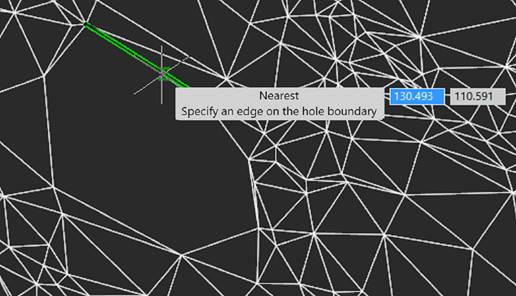
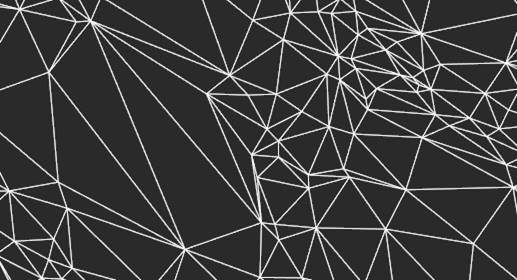
The command parameters are set in the Properties bar.
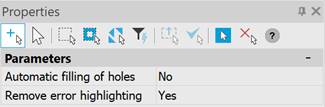
|
Automatic filling of holes |
Yes – after accepting the settings, the selected areas should be filled with triangles and new triangles should be added to the Mesh, or to the Polyface Mesh. No – after accepting the settings, the user must specify the edge of the hole/intersection for it to be filled with triangles (the old version of the command’s operation). |
|
Remove error highlighting |
During the execution of the command, errors in the mesh, such as intersections and holes, are detected, and 3D polylines are created at the location of the errors. Yes – After the command work is completed, the created 3D Polylines are deleted. No – After the command work is completed, the created 3D Polylines are saved. |



 De
De  Es
Es  Fr
Fr  Pt
Pt 
