Identification of Reference Points
Names of reference points can be fully or partially absent. For example, they can be downloaded from text files of XYZ or XYZW formats.
But, since the registration process requires the names of reference points, the absent names should be specified before registration.
You can assign a name to a reference point manually – see context menu of Reference Points tab or find the missing names automatically.
If the named points are enough for registration, it is reasonable first to perform registration, and then carry out Identification after registration with further re-registration. The repeated registration will be more accurate due to the larger number of reference points participating in it.
If the named points are not enough for registration, it is possible to use identification before registration.
Identification After Registration
If there are unnamed points, after registration the dialog offers to identify unnamed reference points:
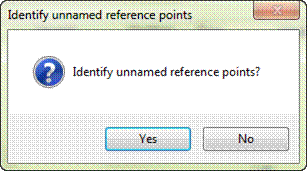
It is possible to call this dialog through Registration – Identify unnamed reference points… menu in the Registration by reference points bar.
This item becomes available after registration, if there are unnamed points in the groups involved in registration.
Upon selecting this item, the following dialog will be displayed:
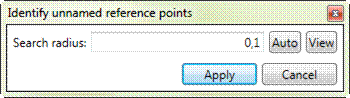
Identification need one option – Search radius. It should be less than minimum difference between common reference points and more than maximum difference between point with the same name from different groups after registration.
Click View button to see the distances distribution between the corresponding points.
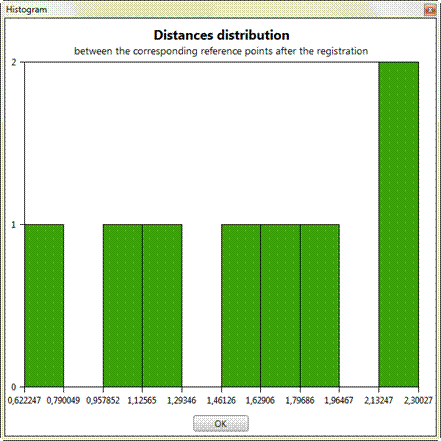
Auto button searches maximum distance and sets it to field:
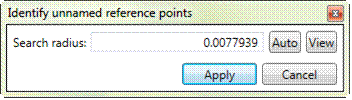
If unnamed point is lying near named point and the difference is less than search radius, then unnamed point takes the name of named one.
If unnamed points lying within search radius, then they take a name with auto- prefix.

Identification Before Registration
Identification before registration is available for all groups or for selected ones on Groups tab.
Start identification for all groups through the Tools – Identify unnamed reference points… menu in the Registration by reference points bar.
Identification of unnamed points only in the selected groups is started through the Edit – Identify unnamed reference points… menu or using a similar item of the context menu.
Upon selecting this item, the dialog with identification options will be displayed:
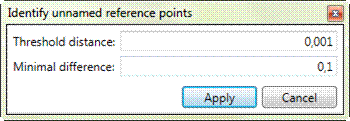
Options:
|
Threshold distance |
Search for names based on search for similar triple points in different groups. The degree of similarity describes this option. Threshold distance is proportional to the difference between coordinates of points with the same names in different groups. The more the difference is, there bigger distance should be.
Typical value is in the range of 0.001 to 0.01 meters |
|
Minimal difference |
Triple points excluded out of identify when their distance is less than minimal.
Typical value is in the range of 0.002 to 0.01 meters |



 De
De  Es
Es  Fr
Fr  Pt
Pt 
