nanoCAD 3DScan Help
-
-
-
-
-
-
-
Hiding a Feature
-
-
-
-
-
-
-
-
-
-
-
-
-
-
-
-
-
-
Hiding a Feature
 Ribbon: 3DScan – Features >
Ribbon: 3DScan – Features >  Hide Feature
Hide Feature
 Menu: 3DScan – Features >
Menu: 3DScan – Features >  Hide Form
Hide Form
 Toolbar: Features 3DScan >
Toolbar: Features 3DScan >  Hide Feature
Hide Feature
 Command line: NPC_HIDE_FEATURE
Command line: NPC_HIDE_FEATURE
The command allows you to hide the display of specified features.
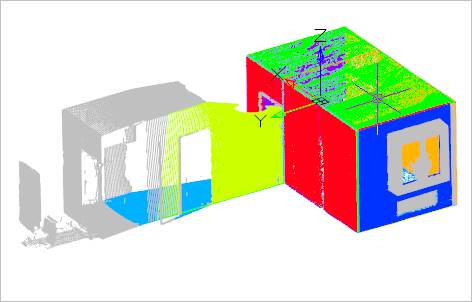
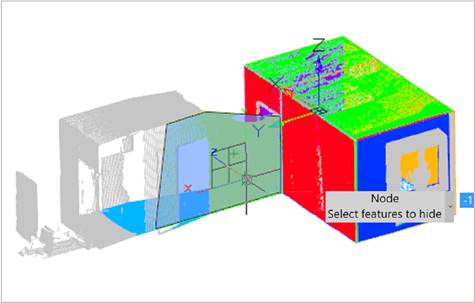
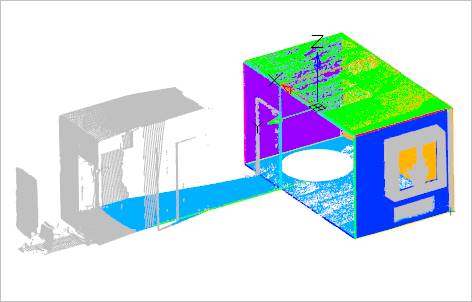
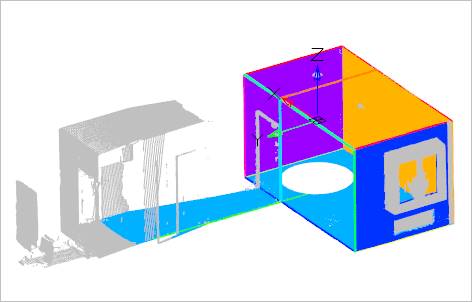
Command prompts:
|
Select features to hide [Clear] |
When you select the Clear option, found forms are permanently deleted. |



 De
De  Es
Es  Fr
Fr  Pt
Pt 
