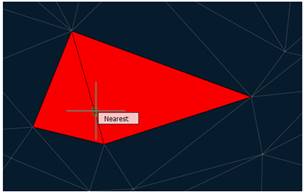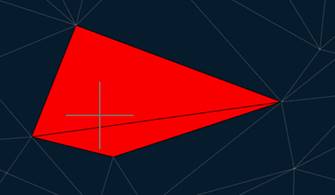-
-
-
-
-
-
-
-
-
-
-
-
-
-
-
Tools to Work with Surfaces
-
-
-
-
-
-
-
Tools to Work with Surfaces
Surfaces are constructed automatically according to the rules of Delaunay triangulation. Therefore, after creating a TIN, it is often necessary to edit some areas. Also, in the process of working with relief, sometimes the task of refining the surface arises. To do this, use the surface editing functionality.
To work with surface editing commands, it is recommended to enable filled visual styles.
 Ribbon: 3DScan > Meshes >
Ribbon: 3DScan > Meshes >  Flip Edge
Flip Edge
 Menu: 3DScan > Meshes >
Menu: 3DScan > Meshes >  Flip Edge
Flip Edge
 Toolbar: Meshes 3DScan >
Toolbar: Meshes 3DScan >  Flip Edge
Flip Edge
 Command line: PC_MESH_FLIP
Command line: PC_MESH_FLIP
The command changes the edge position between two triangulation faces in the surface model (SubMesh or Polyface mesh); it can be performed, for example, to turn edges along the slope crest, road side, etc.
When you run the command, an object snap is enabled, and then you should specify an edge for a flip.
When you hover the cursor over the mesh, two adjacent triangles the position of face between which will be changed are highlighted in red. A click on the face flips the edge.
|
Surface before flip |
Surface after flip |
|
|
|
The position of several faces can be subsequently changed. Pressing ESC ends the command.



 De
De  Es
Es  Fr
Fr  Pt
Pt