-
-
-
-
-
-
-
-
-
-
-
-
-
-
-
-
Fit Plane
-
-
-
-
-
Fit Plane
 Ribbon: 3DScan – Features >
Ribbon: 3DScan – Features >  Fit Plane
Fit Plane
 Menu: 3DScan – Features >
Menu: 3DScan – Features >  Fit Plane
Fit Plane
 Toolbar: Features 3DScan >
Toolbar: Features 3DScan >  Fit Plane
Fit Plane
 Command line: PC_FIT_PLANE
Command line: PC_FIT_PLANE
The command creates the plane (region object) fit into the cloud/section displayed in the current viewport.
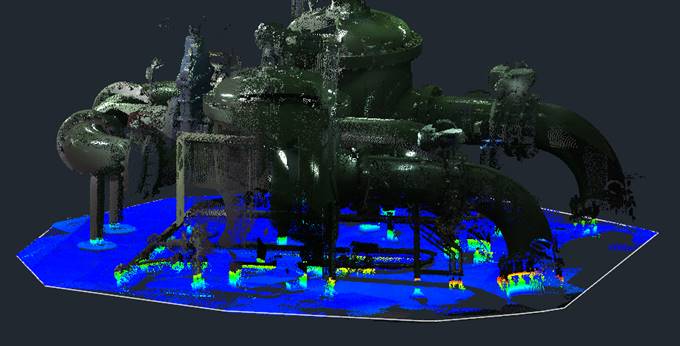
The command analyzes a visible part of the cloud in the current viewport, therefore, before starting the command, use the crop and section commands to leave the part of cloud the plane should be fit into.
Command prompts:
|
Apply changes? <Yes> or [Yes/No/Save/saveDefault] <Yes>: |
Yes – the command will be performed taking into account changes in the settings made by the user in the current session of the command work. No – the command will be performed with the settings displayed immediately after running the command. Save – saving settings to a document. saveDefault – saving settings to the registry. |
The command options are set in the Properties bar.
Options:
|
Data source |
Points – Cloud points are used. Point clouds – Point clouds are used. When this setting is selected, additional properties appear. |
|
Number of iterations |
The number of iterations for defining the plane size and location. The larger the value, the longer the calculation, but also the greater the probability of finding the correct size and location of the plane. The parameter value should be more than 0. |
|
Threshold distance |
The maximum value of deviation in location of the cloud points from the ideal one. I.e. spread of coordinates that can be neglected to assume that points belong to one line, surface, edge, etc. The threshold distance should be the greater, the less accurately the scan is performed, and the worse the object’s surfaces and edges are expressed. At the same time, with an excessive increase of the threshold distance the probability of an inaccurate location of the plane increases. |
|
Color the points |
Specify whether to change the color of scanning the cloud points in the area of the plane creation. If Yes is selected, then the point could in the area of intersection with the plane will change the scanning color to rainbow: from blue – points located exactly in the plane, to red – points near the plane most distant from its surface on both sides. |



 De
De  Es
Es  Fr
Fr  Pt
Pt 
