-
-
-
-
-
-
-
-
-
-
-
-
-
-
-
-
-
Creating 3D Objects Based on Features
-
-
-
-
Creating 3D Objects Based on Features
 Ribbon: 3DScan – Features >
Ribbon: 3DScan – Features >  Creating Objects by Features
Creating Objects by Features
 Menu: 3DScan – Features >
Menu: 3DScan – Features >  Creating Objects by Features
Creating Objects by Features
 Toolbar: Features 3DScan >
Toolbar: Features 3DScan >  Creating Objects by Features
Creating Objects by Features
 Command line: PC_CREATE_FEATURE_OBJECTS
Command line: PC_CREATE_FEATURE_OBJECTS
The command creates 3D objects based on recognized geometry in the cloud.
Thus, for example, for plane geometry it creates objects of Region type in a drawing.
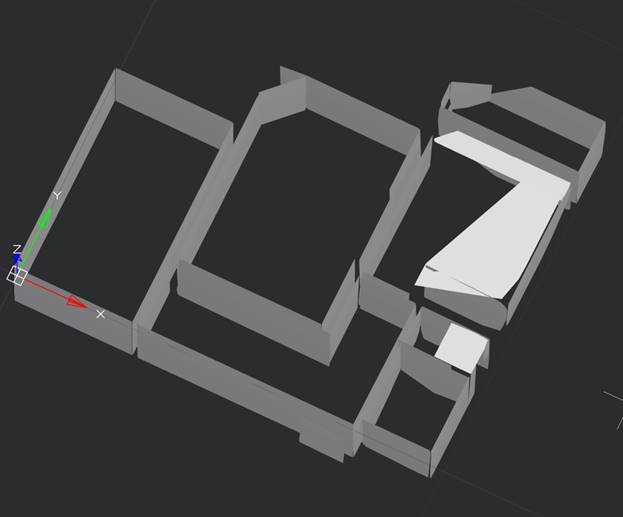
And for pipes – 3D solid:
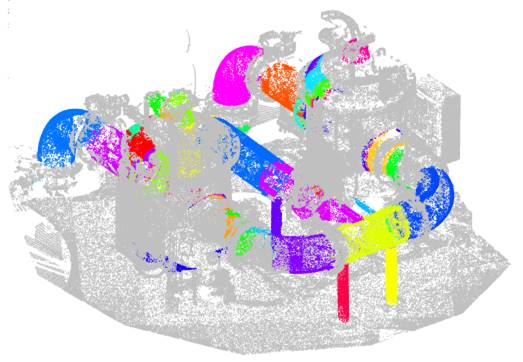
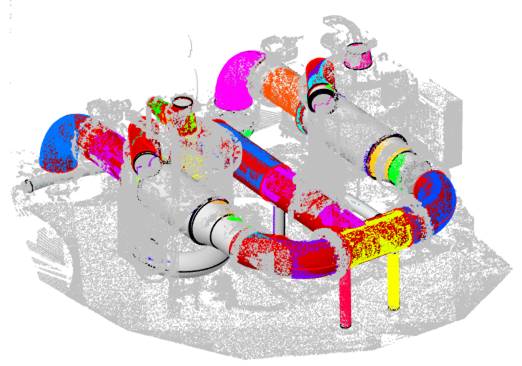
The command parameters are set in the Properties bar.
|
Coloring |
Specifies the type of coloring. |
|
|
· As before – smooth jujnctions are colored gray, if there are no connections or transitions, large changes in diameters are colored red; · By feature type – color objects by type of features; · By feature color – color objects by color of features.
|



 De
De  Es
Es  Fr
Fr  Pt
Pt 
