-
-
-
-
-
-
-
-
-
-
-
-
-
-
-
-
-
Contouring Planes in the Point Cloud
-
-
-
-
Contouring Planes in the Point Cloud
 Ribbon: 3DScan > Features >
Ribbon: 3DScan > Features >  Contouring Planes
Contouring Planes
 Menu: 3DScan > Features >
Menu: 3DScan > Features >  Contouring Planes
Contouring Planes
 Toolbar: Features 3DScan >
Toolbar: Features 3DScan >  Contouring Planes
Contouring Planes
 Command line: PC_PLANAR_FEATURE_BOUNDARY
Command line: PC_PLANAR_FEATURE_BOUNDARY
The command performs precise contouring of flat features in the point cloud.
It is possible to create contour lines and/or contour points.
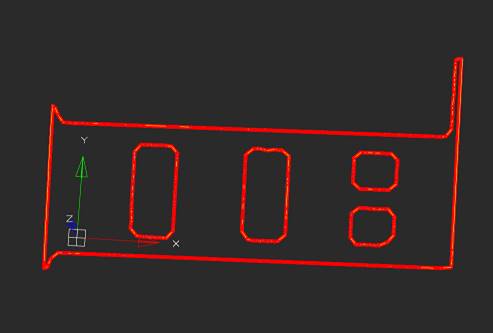
The command parameters are set in the Properties bar.
|
Optimize contours |
Simplify the contours (remove intermediate points that lie in the vicinity of the main segments of the polyline) |
|
Remove not planes |
Remove contours that are not planes. |
|
Build construction features |
This parameter enables/disables the search for and creation of the construction aggregate form |
Command prompts:
|
Apply changes? <Yes> or [Yes/No/Save/saveDefault] <Yes>: |
Yes – the command will be performed taking into account changes in the settings made by the user in the current session of the command work. No – the command will be performed with the settings displayed immediately after running the command. Save – saving settings to a document. saveDefault – saving settings to the registry. |



 De
De  Es
Es  Fr
Fr  Pt
Pt 
