nanoCAD 3DScan Help
-
-
-
-
-
-
-
-
-
-
-
-
-
-
Building a Profile Line
-
-
-
-
-
-
-
-
Building a Profile Line
 Ribbon: 3DScan – Meshes >
Ribbon: 3DScan – Meshes >  Building a profile line
Building a profile line
 Menu: 3DScan – Meshes >
Menu: 3DScan – Meshes >  Building a Profile Line
Building a Profile Line
 Toolbar: Meshes 3DScan >
Toolbar: Meshes 3DScan >  Building a Profile Line
Building a Profile Line
 Command line: PC_PROFILE_LINE
Command line: PC_PROFILE_LINE
The Building a profile line command allows you to create an object of 3d-Polyline type that lays on the mesh and accurately repeats its relief in the specified place. To create the object it is necessary to have a created triangulation mesh.
A profile line is set by specifying several nodes with the possibility of automatic closing its ends or their extension to the mesh edges. Profile lines can be used to place surface marks along highways, compile reports, etc.
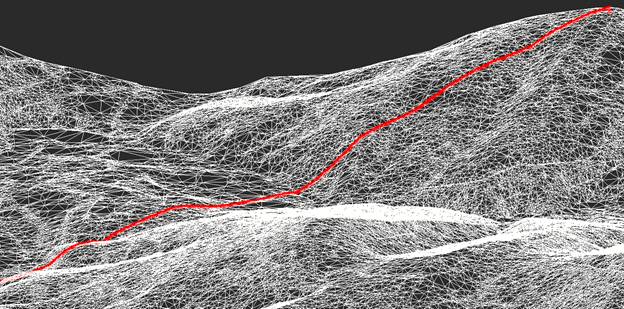
Profile line constructed by triangulation mesh.



 De
De  Es
Es  Fr
Fr  Pt
Pt 
