nanoCAD Topoplan Module. Data source and creating surfaces
Importing Elevation Grid to create surfaces
Elevation Grid is a three-dimensional terrain model that has a regular structure. Each element of the matrix corresponds to a square area, the size of the side of which is called the accuracy of the matrix. The altitude matrix can be used in such problems as terrain analysis, the construction of profiles and visibility zones, the calculation of the length and area of objects taking into account the relief, the calculation of the volume of earthworks, the modeling of flood zones, the determination of the directions of the slopes, the formation of a three-dimensional map of the terrain and others.
Elevation Grid can be loaded in the following formats: PGM, GRD, ASC, DEM. For training purposes, we will use the file Survey.dem.
Sequence of operations
Specify the path to the height matrix file. In our case, we will use a DEM file.
In the file selection window, click Open.
Confirm that you want to use the visual 3D style for correct mapping of three-dimensional data.
In the import settings, we can also reduce the size of the downloaded data by changing the network size (Minimum and Maximum values of X, Y, Z). Confirm the download by clicking OK.
Elevation Grid can be loaded in the following formats: PGM, GRD, ASC, DEM. For training purposes, we will use the file Survey.dem.
Sequence of operations
1. Run the Import Elevation Grid command:Creates a TIN → Imports Elevation Grid.
Specify the path to the height matrix file. In our case, we will use a DEM file.
In the file selection window, click Open.
Confirm that you want to use the visual 3D style for correct mapping of three-dimensional data.
2. In the Import Elevation Grid File dialog box, the program displays the parameters of the source file: format, coordinate system, units, and others.For comfortable operation, the load of the height matrix should not exceed 10 million points.
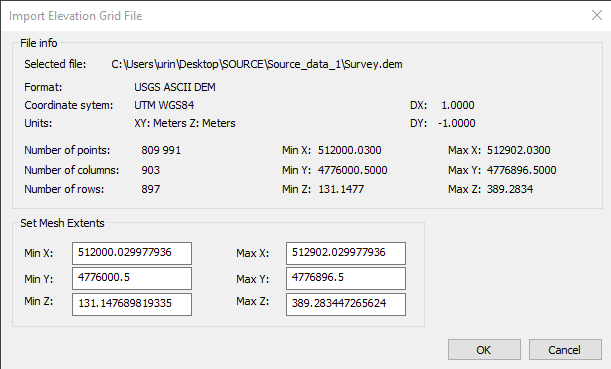
In the import settings, we can also reduce the size of the downloaded data by changing the network size (Minimum and Maximum values of X, Y, Z). Confirm the download by clicking OK.
3. Result of elevation grid import:

The loaded height matrix is represented in the drawing as a surface (SubMesh object).
4. Save the drawing with the results.


 De
De  Es
Es  Fr
Fr 
