nanoCAD Raster module
1. Formatting a raster image. Inserting a raster image.
1. Create a new document.
2. Insert a raster image with the Insert Image command:
Ribbon: Raster>Image from File or Menu Raster>Image from File
3. In the window that opens, click the Browse button, and find the Bushing.tif file.
4. Specify the insertion point on the screen and click OK. A raster frame (border) will appear in the model space, left click anywhere in the model space.
2. Insert a raster image with the Insert Image command:
Ribbon: Raster>Image from File or Menu Raster>Image from File
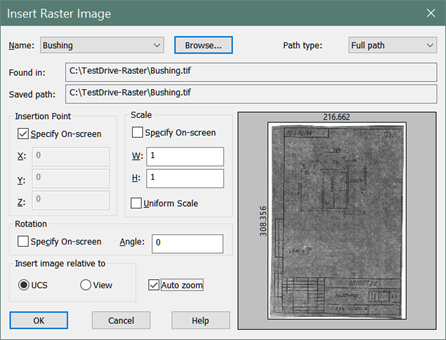
3. In the window that opens, click the Browse button, and find the Bushing.tif file.
4. Specify the insertion point on the screen and click OK. A raster frame (border) will appear in the model space, left click anywhere in the model space.


 De
De  Es
Es  Fr
Fr  Pt
Pt 
