Installation and Registration Guide
Possible problems and how to fix them
You can read information about the most common problems below. If you cannot solve the problem, contact our Support Center: support@nanocad.com.
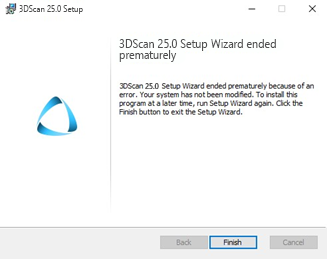
Get error when start setup.exe file
- Make sure the installation file is downloaded completely and correctly.
- Make sure the computer meets the system requirements for the software
- Try to install nanoCAD 3DScan on another computer.
- Try to localize the problem and send the message to Support Center.
Installation Wizard does not accept serial number
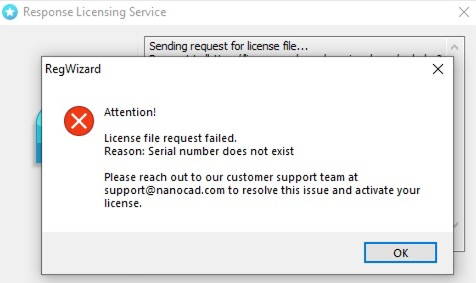
- Make sure that you enter the serial number for the software you are installing. Correct serial must starts with 3DS250AS prefix.
- Make sure that you entered all the symbols correctly. Serial number doesn’t include O letter, only 0 digit.
- Make sure the inserted serial number doesn’t include non-printable characters (space, tab, etc.).
- Contact Support Center. Don’t forget to specify the name and version of the software and the serial number you’re trying to activate.
Software does not run
- Make sure the computer meets the system requirements for the software.
- Make sure that the installed files are not damaged. For example, if the computer is infected with virus, then antivirus software can move 3DScan’s files to the quarantine.
- Contact Support Center. Try to explain the problem in detail, don’t forget to specify the version of nanoCAD



 De
De  Es
Es  Fr
Fr  Pt
Pt 
