nanoCAD 3D Solid Modeling Module
The 3D Fillet and 3D Chamfer
Let's create fillets.
1. Activate the 3D Fillet command (Fillet Edge button) located on the 3D Tools tab. Enter the radius value 2.5 in the dialog box. Then select the edges of the areas where the fillets will be drawn. Confirm the elements created with OK (Fig. 19).
2. Create chamfers on the end surfaces by using the dimensions shown in the drawing.
3. Activate the 3D Chamfer command and select Distance and Angle from the specified face option. Enter a value, pick a face, and then an edge you want to chamfer (Fig. 20). Confirm the action.
4. Create another chamfer on the opposite end. Follow the same instructions.
1. Activate the 3D Fillet command (Fillet Edge button) located on the 3D Tools tab. Enter the radius value 2.5 in the dialog box. Then select the edges of the areas where the fillets will be drawn. Confirm the elements created with OK (Fig. 19).
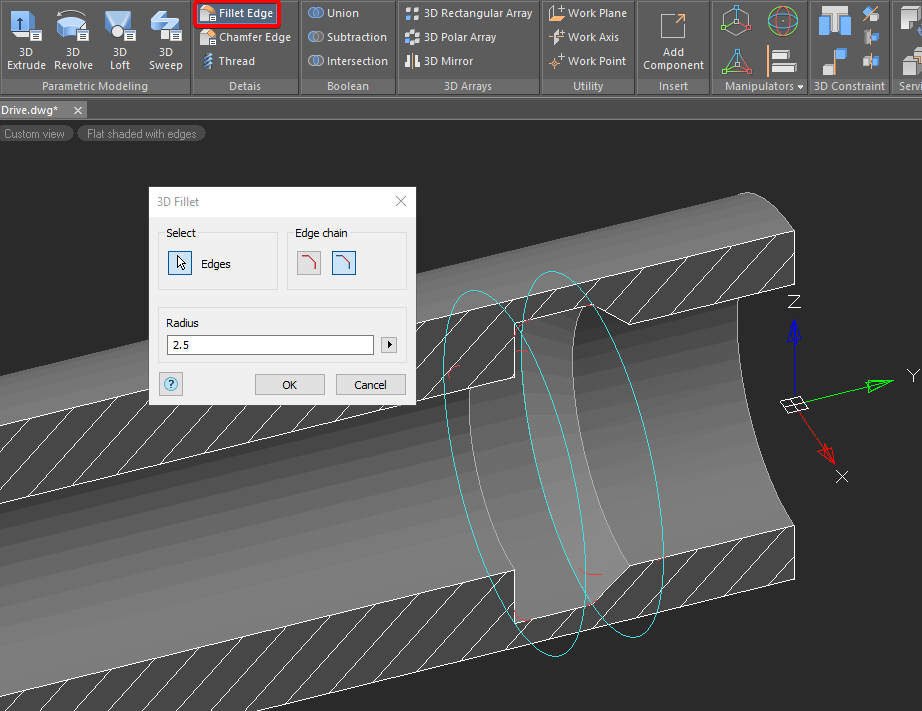
Fig. 19. Creating the Fillets
2. Create chamfers on the end surfaces by using the dimensions shown in the drawing.
3. Activate the 3D Chamfer command and select Distance and Angle from the specified face option. Enter a value, pick a face, and then an edge you want to chamfer (Fig. 20). Confirm the action.
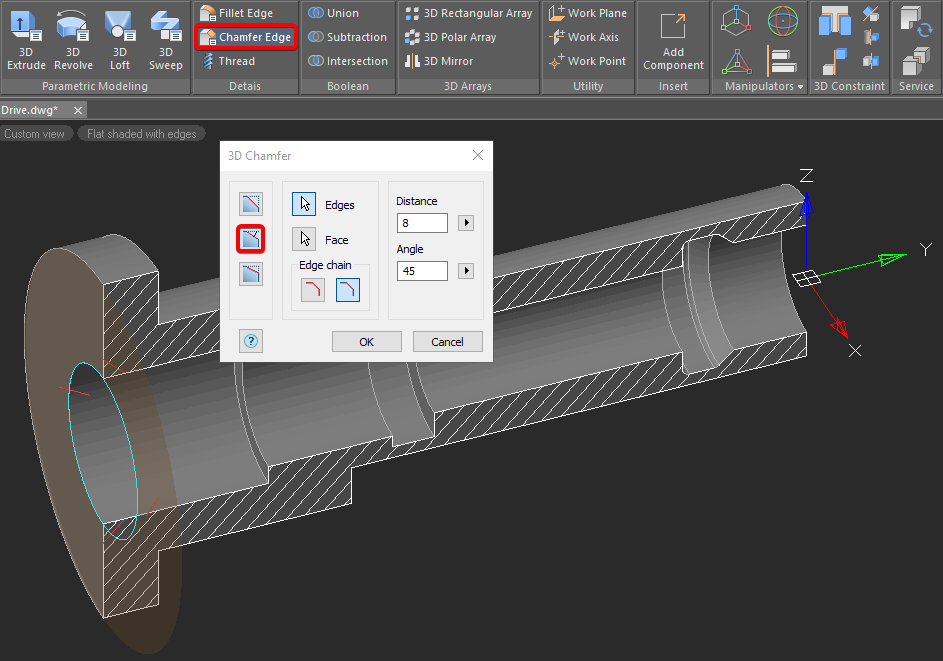
Fig. 20. Creating the chamfer
4. Create another chamfer on the opposite end. Follow the same instructions.


 De
De  Es
Es  Fr
Fr  Pt
Pt 
