nanoCAD 3D Solid Modeling Module
System Settings for 3D Modeling
1. Open the 3D History function panel: in the Manage tab activate the 3D History by clicking the icon shown in Fig. 1.
2. Place the Properties and the 3D History panels on opposite sides of the screen. (Fig. 2).
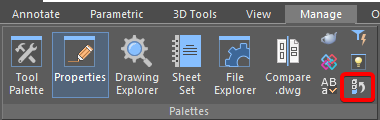
Fig. 1. 3D History function panel
2. Place the Properties and the 3D History panels on opposite sides of the screen. (Fig. 2).
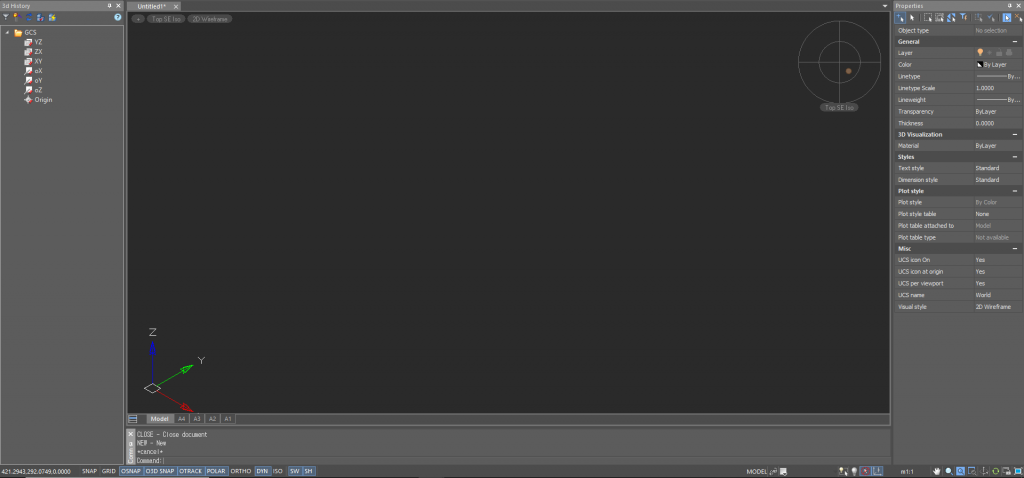
Fig. 2. Function panels arrangement on the screen



 De
De  Es
Es  Fr
Fr  Pt
Pt 
