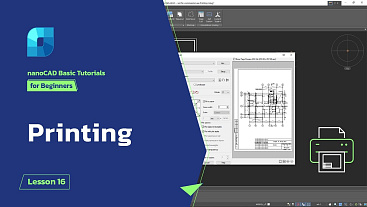
Printing in nanoCAD - Lesson 16
In the final lesson of the basic course, we will introduce you to printing. We will look at both regular printing and learn its basic settings, and we will also look at batch printing. We'll also explore the settings for printing in both model space and layout space. In addition, we will look at how you can create a template file that you can use later.
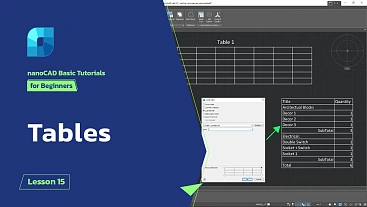
Tables in nanoCAD - Lesson 15
The lessons describe the possibilities of creating tables and working with the table editor in nanoCAD. Creating custom tables, loading tables from the nanoCAD database, downloading files of various types containing tables and generating tables with a report on an existing object on the plan, importing tables from MS Excel.
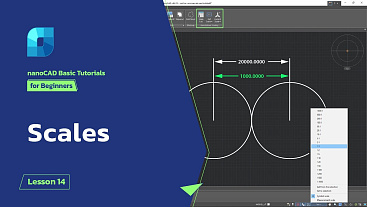
Scales in nanoCAD - Lesson 14
In this lesson you will learn about scales and how to work with them in Model Space. This lesson will allow you to learn how to work with Scales of measurements and symbols.
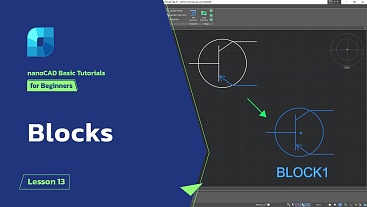
Blocks in nanoCAD - nan- Lesson 13
In this lesson we will learn what blocks are and how to work with them in nanoCAD. We will also learn what block attributes are, what they are for, and how to interact with them.
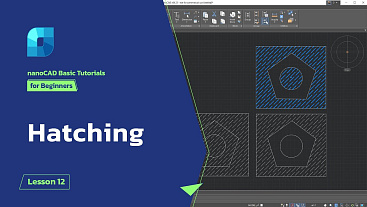
Hatching in nanoCAD - Lesson 12
In this tutorial, we'll learn about hatchings, look at their settings, and try to create our own hatchings. We'll also learn about the gradient fill and see where the hatch files are located.
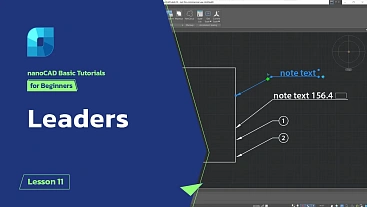
Leaders in nanoCAD - Lesson 11
In this lesson we will talk about such a design element as leaders. We will look at different types of leaders, explore the functionality of commonly used ones, and learn how to customize them, and add information from the drawing. This lesson will allow you to design your drawings correctly and accurately and make them more meaningful.
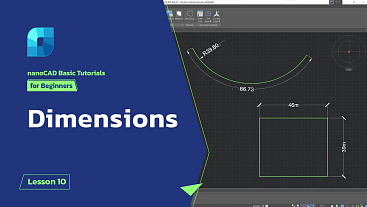
Dimensions in nanoCAD - Lesson 10
In this lesson we will get acquainted with the Dimensions command, review the main types of dimensions, and also get acquainted with tools for working with dimensions. In addition, we will create your own dimension style. This lesson will give you skills in working with drawings using dimensions and customizing styles.
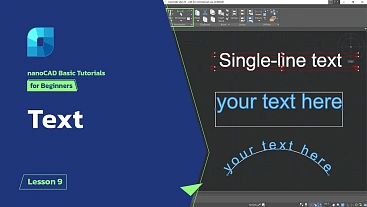
Working with Text in nanoCAD - Lesson 9
In this lesson we will introduce you to different text options in nanoCAD. We will look at both basic and additional functions for working with text.
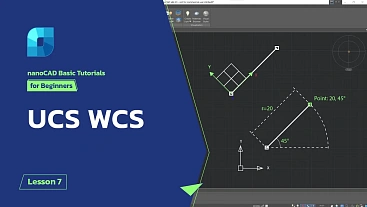
User Coordinate System (UCS) & World Coordinate System (WCS) - Lesson 7
In this lesson, we will learn about 2 types of coordinate systems: User Coordinate System (UCS) and World Coordinate System (WCS). We will consider their differences and how they are set up. In addition, we will get acquainted with relative and absolute coordinates and see it on a small practical example.
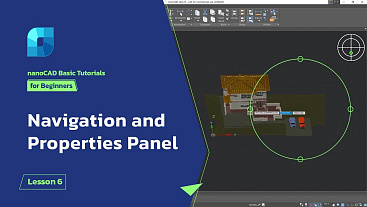
Navigation and Properties Panel in nanoCAD - Lesson 6
This lesson focuses on navigation and the Properties panel in nanoCAD. In this lesson, we will learn the basic navigation features in your drawing, see the capabilities of sectional planes and the functionality of the Properties panel.

Object Selection in nanoCAD - Lesson 5
In this tutorial we will learn about the possible selection types and modes. This lesson will allow you to learn the basic types of selection with help of rectangle and lasso, and will also introduce you with crossing and regular selection.

nanoCAD Editing Tools - Lesson 4. Part 2
In this lesson we will continue to familiarize ourselves with editing tools in nanoCAD. The knowledge gained in this lesson will help you edit drawings with greater speed and accuracy.

nanoCAD Editing Tools - Lesson 4. Part 1
In this lesson, we will learn about the editing tools in nanoCAD. The knowledge in this lesson will help you edit your drawing with greater speed and accuracy.
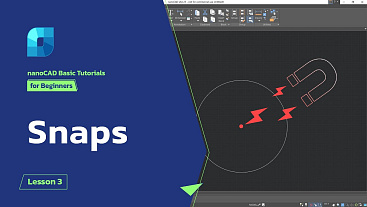
nanoCAD Object Snap modes - Lesson 3
In this lesson we will get acquainted with snaps in nanoCAD. Snaps are an important tool that allows you to determine the exact coordinates of objects in the drawing. With the use of snaps, you can speed up your work with the drawing and make it more accurate.
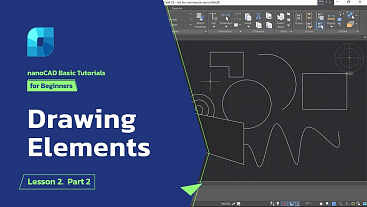
nanoCAD Drawing Elements - Lesson 2. Part 2
In this lesson we will continue to learn the elements of drawing in nanoCAD. We will make a brief overview of additional drawing elements: ellipse, spline, construction line, ray, point, donut, helix. We will familiarize ourselves with the elements of hiding, dividing objects, we will also look at the hatch and gradient fill commands.


 De
De  Es
Es  Fr
Fr  Pt
Pt 
