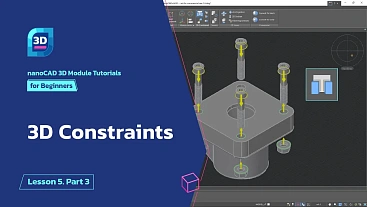
3D Constraints - Lesson 5. Part 3
In this tutorial you will learn the commands for creating constraints between 3D objects and obtaining 2D projections from a model to create documentation and drawings.
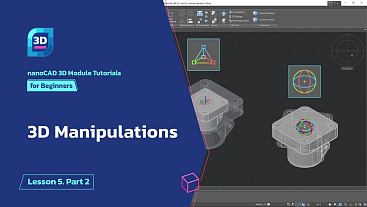
3D Manipulations - Lesson 5. Part 2
In this lesson, you will learn the principles of creating assemblies from parts and the commands for manipulating 3D objects such as moving, rotating, and scaling.
.webp)
3D Arrays new - Lesson 5. Part 1
This lesson introduces you to the commands for creating Rectangular and Polar 3D arrays, as well as the 3D Mirror command for copying elements of parts and 3D objects.
.jpg)
Sheet forming operations - Lesson 4. Part 4
In this tutorial, you will learn sheet metal deformation commands such as "Jog", "Stamp", "Jalousie" and "Bead".
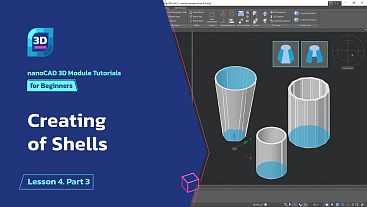
Creation of Shells - Lesson 4. Part 3
In this part of the lesson, we will get acquainted with the commands for creating shells and ruled shells based on the use of various sketch contours.
.webp)
Bend, Unbend & Flatten commands - Lesson 4. Part 2
In this lesson, you will get acquainted with the "Bend", "Unbend" and "Flatten" commands when working with sheet modeling.
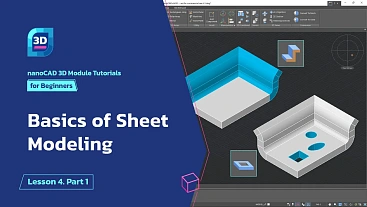
Basics of Sheet Modeling - Lesson 4. Part 1
In this video tutorial, you will learn about the basics of sheet modeling, setting up the auto-constraint, and using commands to create various bends and holes.
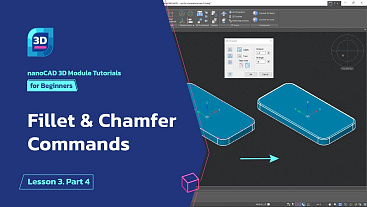
Fillet & Chamfer commands - Lesson 3. Part 4
In this video tutorial, you will learn about the fillet and chamfer commands when working with 3D bodies.
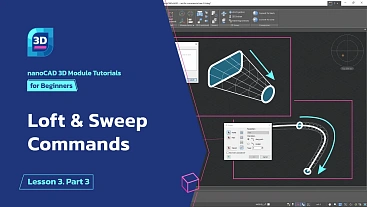
Loft & Sweep commands - Lesson 3. Part 3
In this video tutorial, you will learn about loft and sweep operations, as well as creating new work planes.

Extrude & Revolve commands - Lesson 3. Part 2
In this video tutorial, you will learn about the extrusion and revolve commands, as well as the display and movement settings of 3D objects.
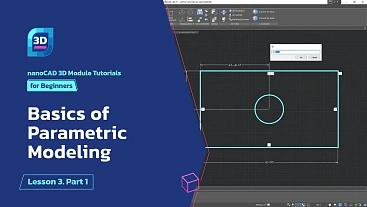
Basics of Parametric modeling - Lesson 3. Part 1
In this lesson, you will learn the basics of parametric modeling, sketching, and constraint-based dimensions.
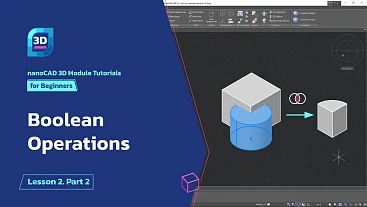
Boolean operations - Lesson 2. Part 2
This lesson covers working with Boolean operations and a User Coordinate System.

Basics of Direct Modeling - Lesson 2. Part 1
This lesson will introduce you to the Direct Modeling Mode in the nanoCAD 3D Modeling Module and its main functions.

Getting Started and Navigation - Lesson 1
This lesson will introduce you to the basic principles of working in 3D. You will learn how to customize nanoCAD interface for comfortable work with 3D tools.



 De
De  Es
Es  Fr
Fr  Pt
Pt 
