-
-
-
-
-
-
-
Template Usage
-
-
-
-
-
-
-
-
-
-
-
-
-
-
-
-
-
-
-
-
-
-
-
-
-
-
-
-
-
-
-
-
-
-
-
-
-
-
-
-
-
-
-
-
Template Usage
To create a new document, you can use a template (files with *.dwt extension). The template is a drawing used for the creation of new drawings and contains some base settings (type and accuracy of units, drawing limits, settings of SNAP and GRID modes; managing of layers; dimension and text styles; types and weights of lines etc.) and graphic objects (main titles, borders and logos).
Document template samples are in the system folder nanoCAD Templates:
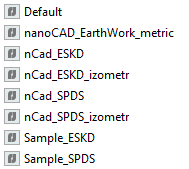
Template files having izometr in the name, contain dimension styles settings to place dimensions in isometry.
Changes in a drawing created using a template are not applied to the template.
note: You can create a template not only for new documents but also for imported documents.
Templates are managed in the Template Usage section of the Options dialog:
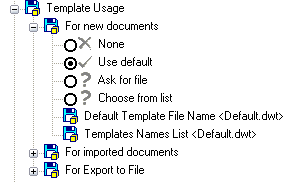
In the For new documents subsection you can select:
|
None |
Prevents the use of a template for new documents. |
|
Use default |
Uses the file specified in Default Template File Name parameter. |
|
Ask for file |
Opens the dialog box Open Document Template File. |
|
Choose from list |
Opens the Choose Template dialog box. |
|
Default Template File Name |
Sets the default template file name. |
|
Templates Names List |
Specifies a list of templates if the Choose from list parameter is selected. |
To specify list of templates:
1. Click twice on the Templates Names List.
2. Click the  button.
button.
3. In the Open dialog box select template files.
4. Click Open.
note: You can specify a list of templates from different folders. Select manually or using the clipbook paths to templates and templates’ names, separating them with semicolon. Spaces after semicolon are not allowed. Semicolon should be also placed at the end of the list.


