-
-
-
-
-
-
-
-
-
-
-
-
-
-
-
-
-
-
-
-
-
-
-
-
-
-
-
-
-
-
-
-
-
-
-
-
-
Plot Style Manager
-
-
-
-
-
-
-
-
-
-
Plot Style Manager
Plot Style Manager
 Ribbon: Output – Plot >
Ribbon: Output – Plot >  Plot Style Manager
Plot Style Manager
 Menu: File –
Menu: File –  Plot Style Manager…
Plot Style Manager…
 Toolbar: Main –
Toolbar: Main – 
 Command line: PLOTSTYLEMANAGER
Command line: PLOTSTYLEMANAGER
A plot style is the same object property as a line type or color, and allows modifying an object’s view at plotting. Plot styles can be assigned to both individual objects and layers. Assigning of a plot style to objects or layers allows replacing their color, type and lineweight with other values that are not displayed on the screen, but appear only when plotted. One and the same drawing can be printed in different ways, for example, in color or monochrome, by assigning various plot styles to it.
Sheet content is displayed according to the plot style applied to that sheet. For example, if the print style is set to monochrome, the sheet content is also displayed in black and white.
Plot styles are determined in two types of tables: color-dependent and named.
Color-dependent plot style tables are based on objects colors and are stored in files of *.ctb extension. When selecting color-dependent style for plotting, all objects that share the same color will be plotted with the same parameters, for example, the same lineweight or the same line type.
Named plot style tables are stored in files of *.stb extension and are assigned to the objects regardless of their color. When using named style, the objects that share the same color can be plotted with different parameters assigned to each object.
By default, plot style tables (files of *.ctb and *.stb extension) are located in the folder C:\Users\user_name\AppData\Roaming\Nanosoft AS\nanoCAD X.X\PlotStyles.
Plot style editor allows you to add, delete, copy, rename and edit the plot style tables. First the Plot style dialog box is opened, where the type of plot style table is selected (Color-dependent plot style table (*.ctb) or Named plot style table (*.stb):
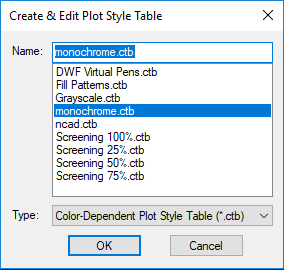
After clicking OK button the Plot style table editor dialog box is opened:
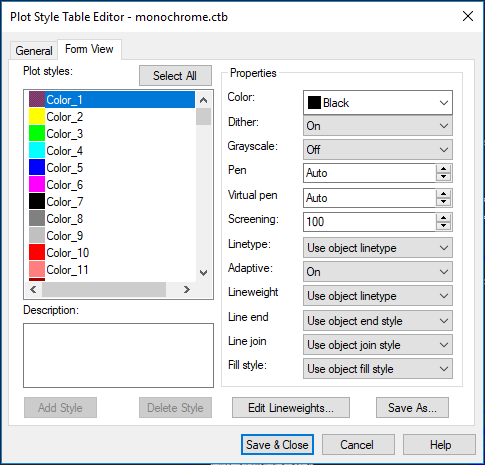
The General tab contains a description of the plot style table and general information about the file.
In the Form View tab, you select the plot style and modify its settings.
The Edit Lineweights button opens the Edit Lineweights dialog box:
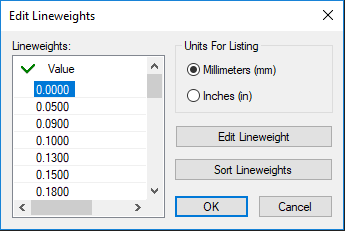
The plot style editor can also be opened by the  button from the Page Setup dialog box.
button from the Page Setup dialog box.


