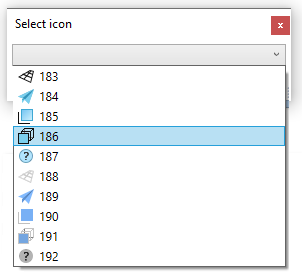-
-
-
-
-
-
-
-
-
-
-
Create New Command
-
-
-
-
-
-
-
-
-
-
-
-
-
-
-
-
-
-
-
-
-
-
-
-
-
-
-
-
-
-
-
-
-
-
-
-
-
-
Create New Command
Add custom command to the nanoCAD interface.
Custom command should be loaded with Tools – Application > Load application… and should be automatically loaded for each new nanoCAD session
1. Call Create command context menu in the command list.
2. Set command parameters in a Create command dialog box.
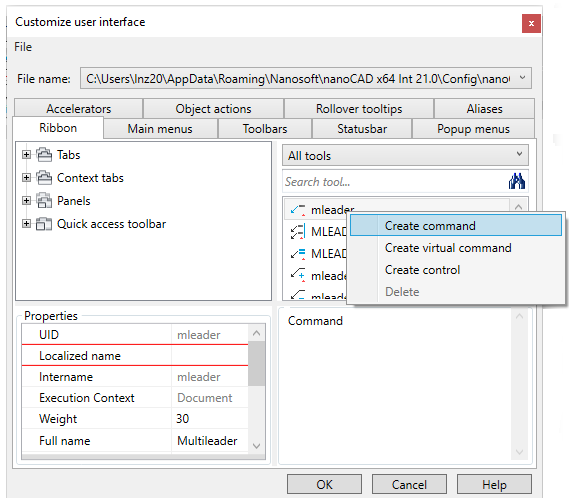
3. Set new command parameters in the Create command dialog box. The highlighted fields are mandator for filling.
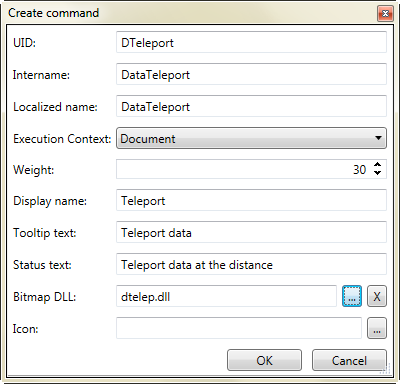
Command parameters:
|
UID |
Element identifier. |
|
Intername |
The name of loaded command. It can contain the following symbols: A-Z, 0-9, ), (, _, #, $. No spaces. Intername often fits with UID. |
|
Localized name |
Localized name of command. It can contain national characters and the following symbols: A-Z, 0-9, ), (, _, #, $. No spaces. |
|
Execution context |
Select Document if the command should work on opened document. Select Application to use command when no opened document. |
|
Weight |
Priority of command when several commands run at once. Lowest weight has the highest priority |
|
Full name |
Full name of the command. Often coinsides with the Display name. |
|
Display name |
The name of command, displayed in menu. |
|
Tooltip text |
Displayed when cursor pointing to the object. |
|
Status text |
Text in the command line. |
|
Bitmap DLL |
DLL-file containing the command. |
|
Icon |
Icon of command, displayed on toolbars and menus.
|
|
|
|
The command appears in the list of tools in the right part of the Customize user interface dialog. It can be placed in the menu, toolbar or command line.