-
-
-
-
-
-
-
-
-
-
-
-
-
-
-
-
-
-
-
-
-
-
-
-
-
-
-
-
-
-
-
Clip Point Clouds
-
-
-
-
-
-
-
-
-
-
-
-
-
-
-
Clip Point Clouds
Clip tools allow you to crop a specified area from a cloud or several clouds.
Clip area from point cloud in any view. Specify needed viewport to show clipped point cloud.
The work of clip commands changes only the cloud display in the target viewport. No changes occur to the object cloud itself. Other viewports display original cloud.
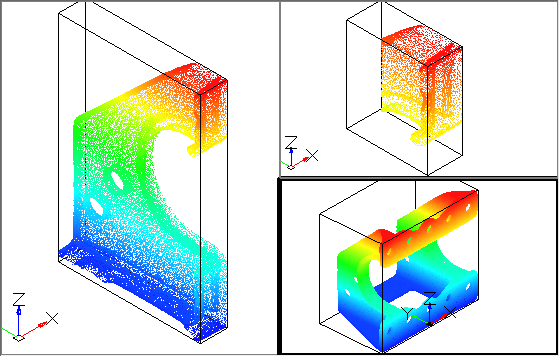
Clip boundary set in the plane of view in the eye direction. It’s possible to clip the cloud in one viewport and display clipped cloud in another one. When the clip result is displayed in the target viewport, the same view will be set that was in the original viewport during clipping operation.
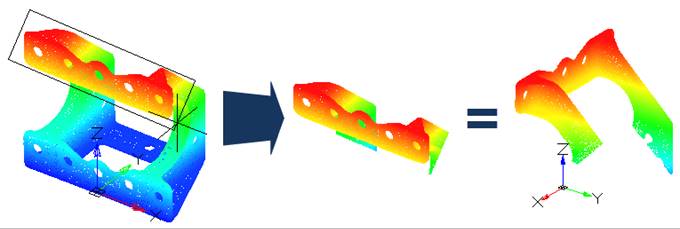
You may clip the cloud repeatedly. Clip undo realized by special commands: NPC_CLIP_UNDO to undo the last clip and NPC_CLIP_RESET to undo all clips. Commands are not related with standard UNDO command.


